How to Set Content Recommendation Unit
Suggest your visitor articles to read next. These recommendations are fueled by Trendemon's unique content marketing attribution insights
Suggest your visitor articles to read next. Those recommendations are fueled by Trendemon's unique content marketing attribution insights. The Articles are adjusted automatically to present the most relevant based on the visitor's stage and attribution. Our automated content recommendation units can be embedded in different parts of your site, or present as a slider or a popup. One common use case is to display embedded content recommendations at the bottom of each blog page. you should only configure the creative and we will do the rest.
To configure your own content recommendation unit:
In 'Activate' -> 'Manage Campaigns' -> 'Create campaign' -> Increase engagement with content
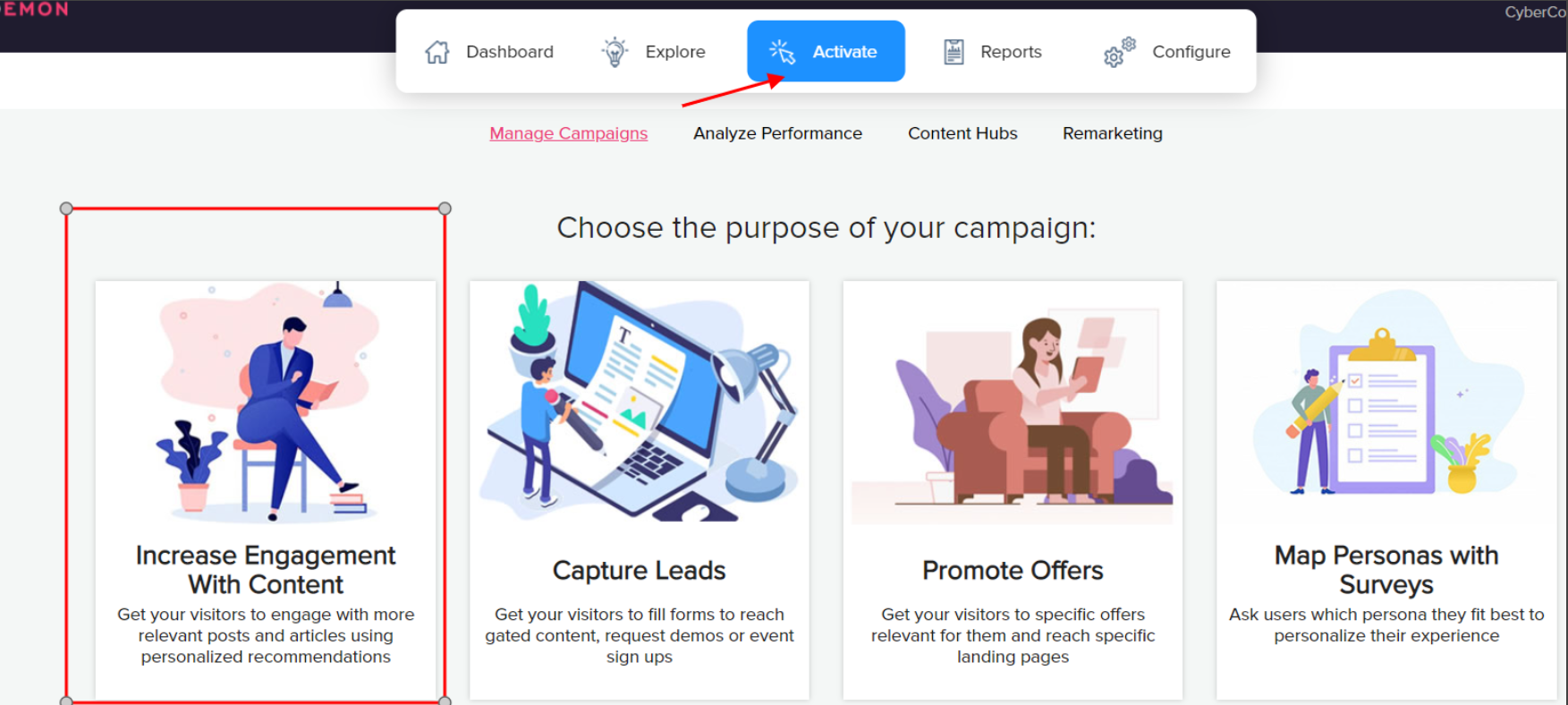
Please note that you have 2 design options here:
Design with AI: Describe in free text how you’d like your content recommendation unit to look — or upload a reference image — and let our AI creative agent design it for you. Use the chat interface for any updates and tweaking you want to make.

Design Manually:
- Layout - insert unit name and select the layout for the unit, Lightbox/Slider/Powerbar/full-screen popup/Embedded, (Embedded -will require adding a div to the page source) selecting each layout will change the preview to show the selection.
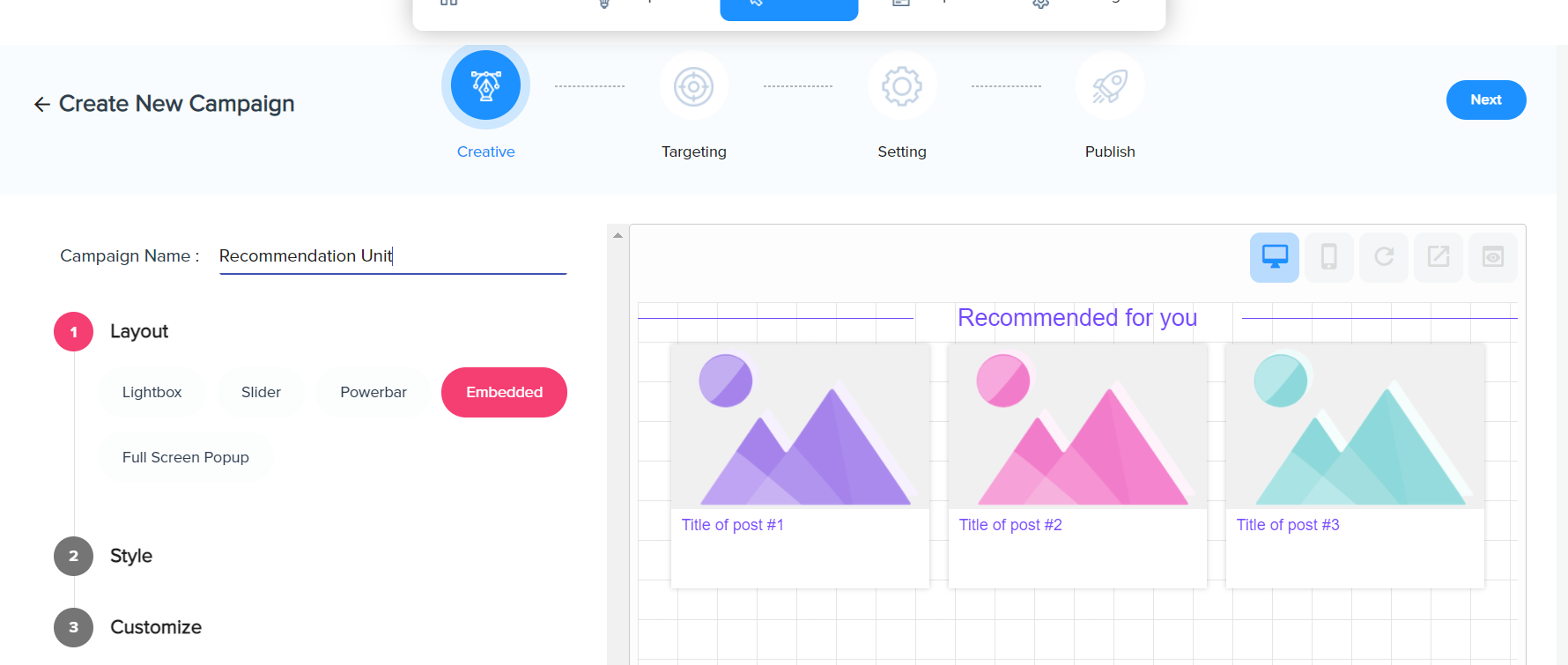
- Style- In style, you can choose from the design options and the position of the unit on the page based on the unit layout (embedded is dependent on where you place the code on your website)
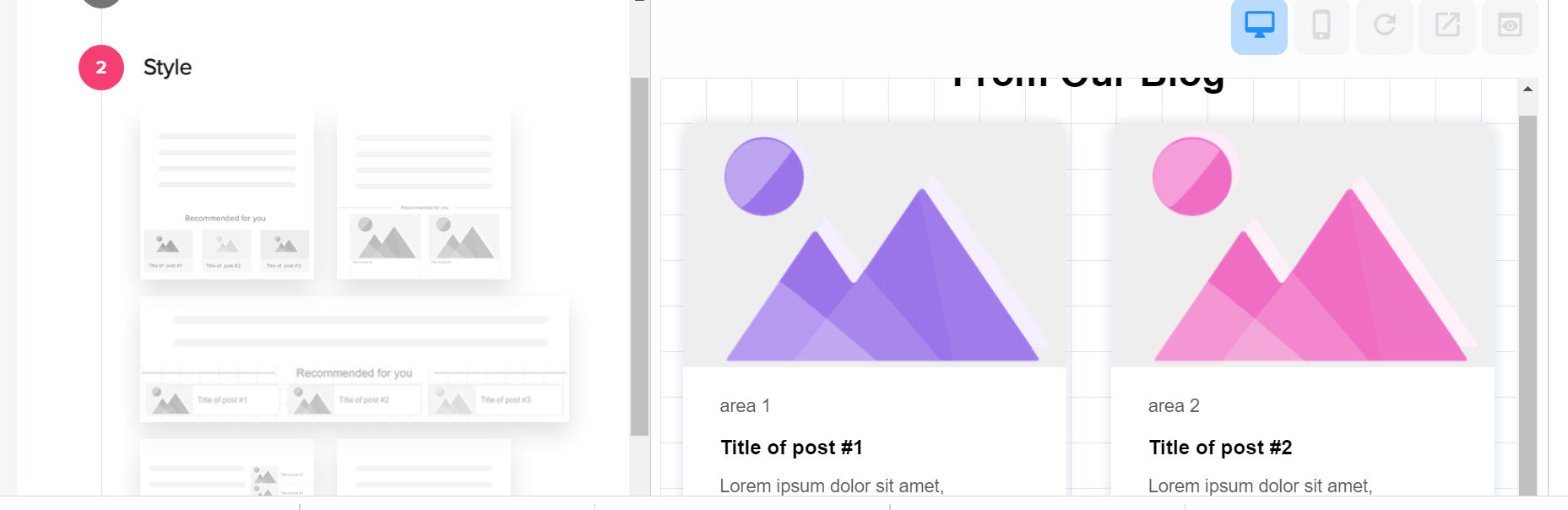
- Customize - Add the title and subtitle to the unit, you can select the number of articles the unit will recommend. the Content pool source - from what pool the content you want to suggest (click here for more info on how to create content pool).
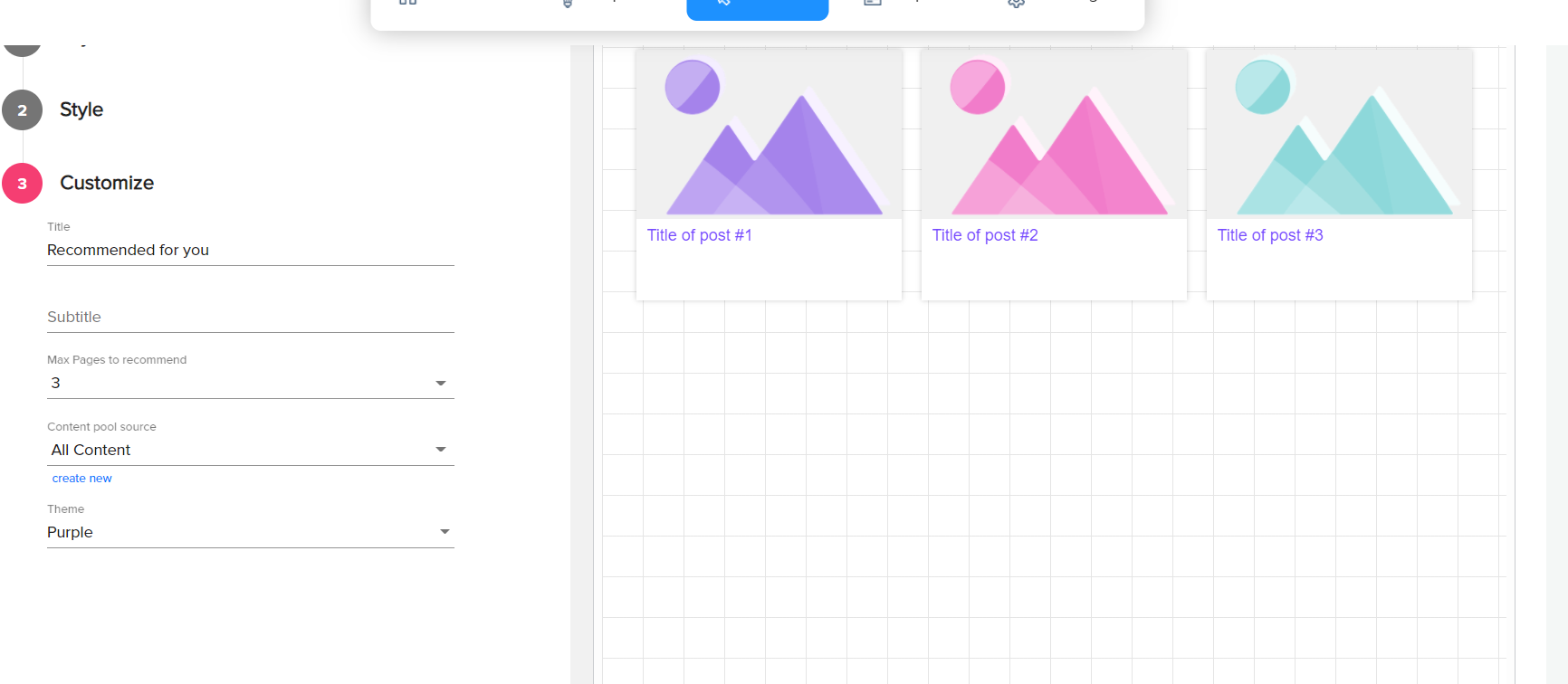
Theme - select the design color theme, the custom option will allow you to choose any color and add CSS for a native design.
Click next and edit targeting and setting click here to see how
Embedded unit - Embed a div directly in the HTML , in Publish you will find the code to embed in the for the unit.
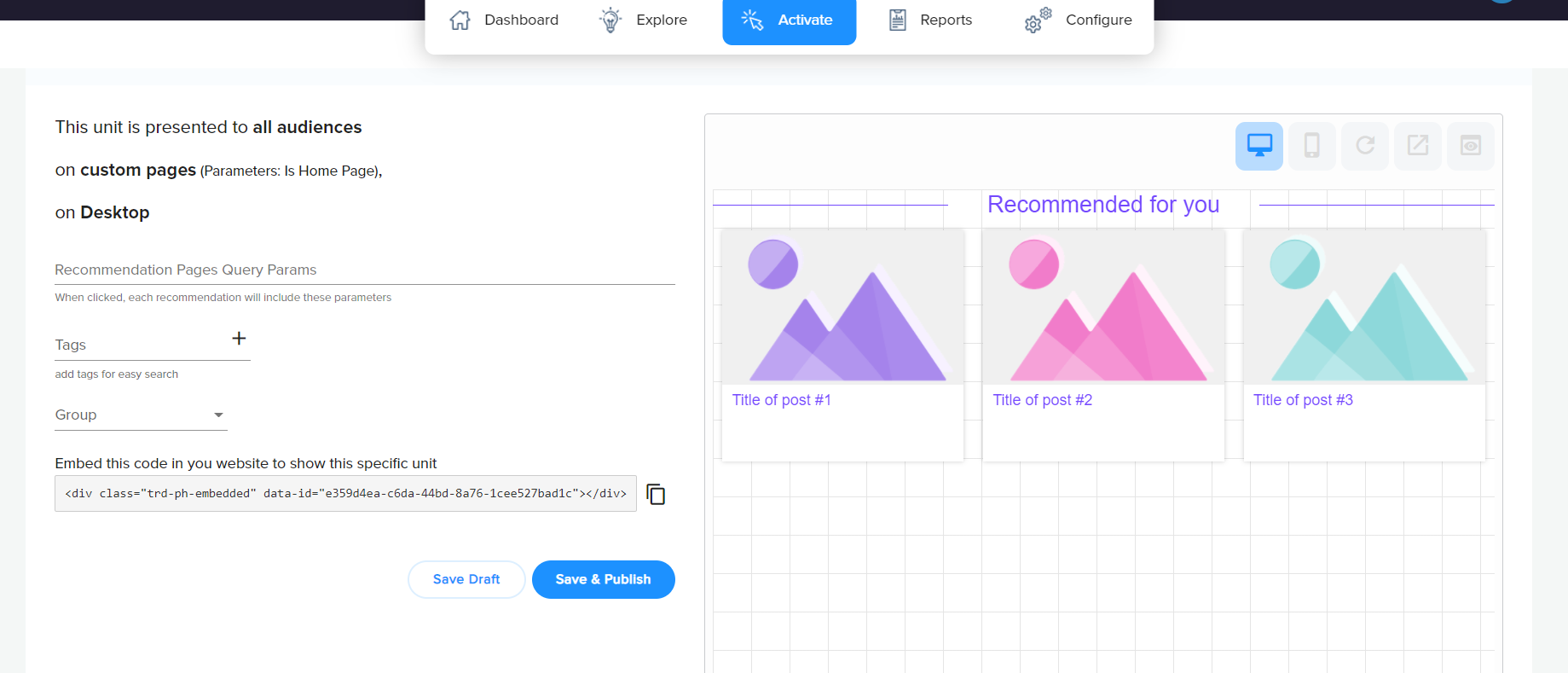
In Publish you can also use the group option to personalize your unit better, using the same div on multiple pages you can create group CTA each one for a different persona read more here.