Content Recommendation Campaign - Content Pool
Content pool is a pool of articles and can be defined by area, tag, or both. It is used to define what articles to include in the Content recommendation unit
Note: The information in this article applies only to the content pool used in Content Recommendation campaigns. It does not refer to Autopilot’s content pool. Click here to learn more about Autopilots and their content pool.
To use the content recommendation unit, you need to define your content pool.
The content pool is a pool of articles and can be defined by area, tag, or both.
To configure content pool go to Configure -> Website Settings -> Content Pools, and click on Create Content Pool

Define Content Pool by Area:
Add all areas by checking it on the marked box (you can also change the parameter to exclude specific areas from the content pool).
Use cases, for example, define all pages in the blog or all white papers, it can also be more than one area.
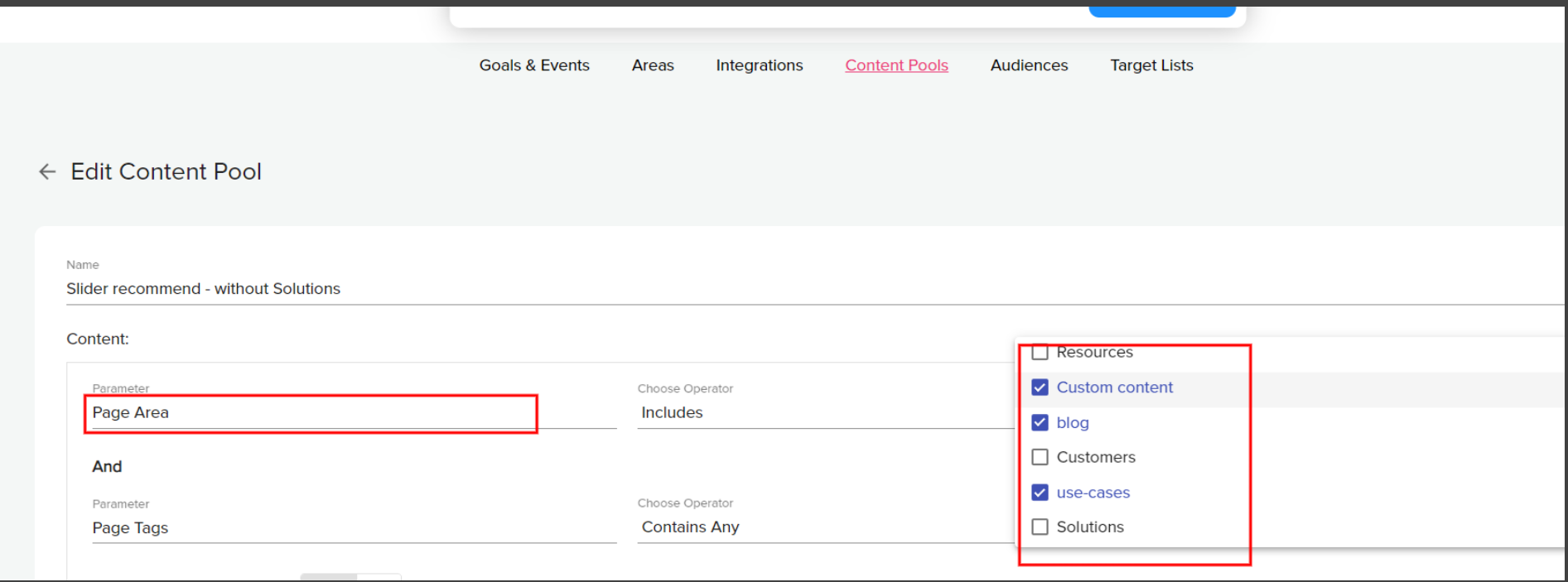
Note, to define by area you must have the area configured in the configure-> areas tab (make sure the area you are trying to pull the content from is marked in the area configuration with V on the content pull parameter read mor on how to configre areas here )
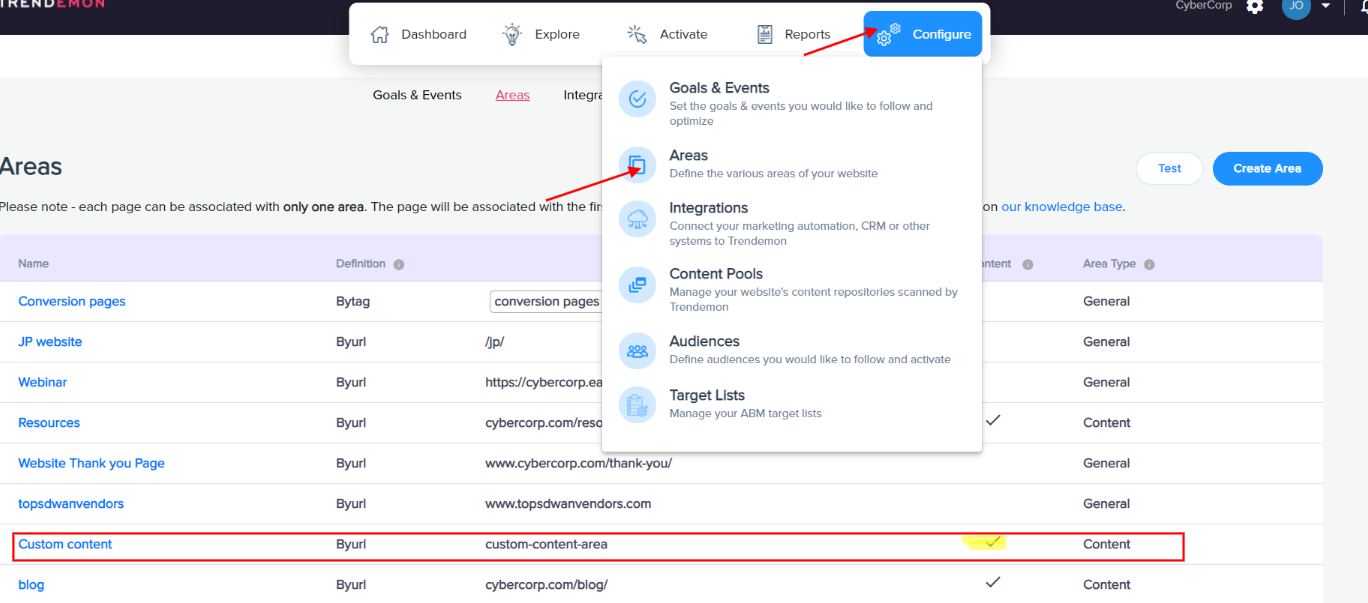
Define Content Pool By Tag:
The content pool can be defined also by a tag or group of tags based on related topics, solutions, products, etc. (To add a tag to your content read here.)
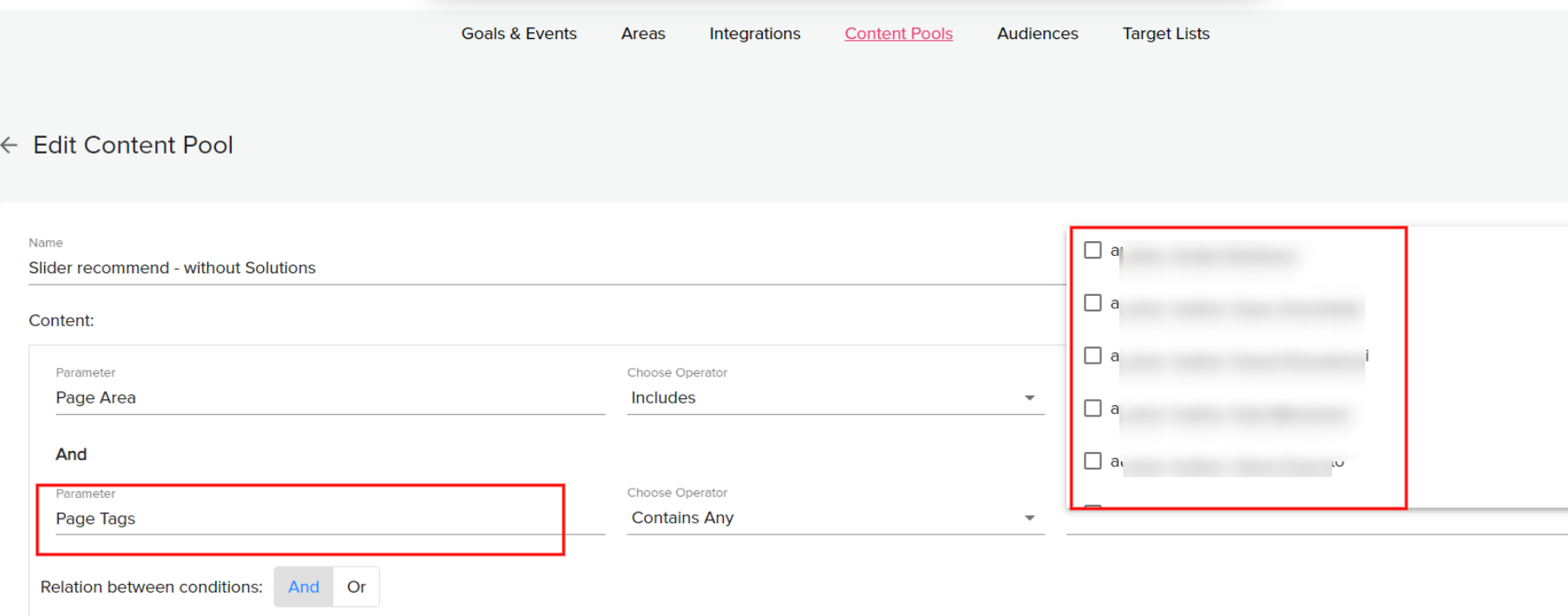
You can decide whether you want both conditions to be in ‘And’ Or ‘Or’ relation.

You can also select the number of page views for the pages in the content pool. For example, you can exclude pages that have less than 10 page views.
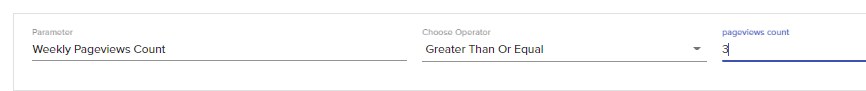
The last step determines the order of the pages displayed in the content pool. The content pool can be optimized and sorted to display pages that boost conversions to goals (all goals or a specific one), or pages that boost engagement (like proceed%, read% and more).
Goal
You can select all goals or specific ones. In this case, our engine will present content optimized to lead visitors to conversion to any goal or to specific one.
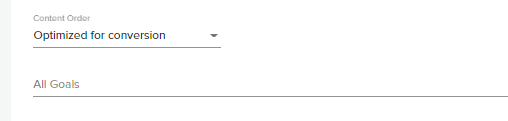
Engagement
Select engagement for the pool to keep the visitor engaged with more content.
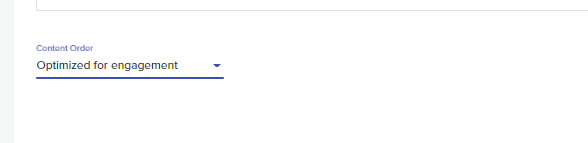
Click on "Show Pool Preview" to see some of the pages included in the pool:

Another factor that influences the content pool is Content Life Time. This setting lets you control which pages are included in the pool based on their modification date. The goal is to ensure your content pool stays fresh and relevant by including only recently created or updated content.
To adjust this setting, go to:
Configure > Account Setup > Advanced Settings > Activation & Scanning.
Enable the Content Life Time (days) toggle, then enter the number of days you want to define.
