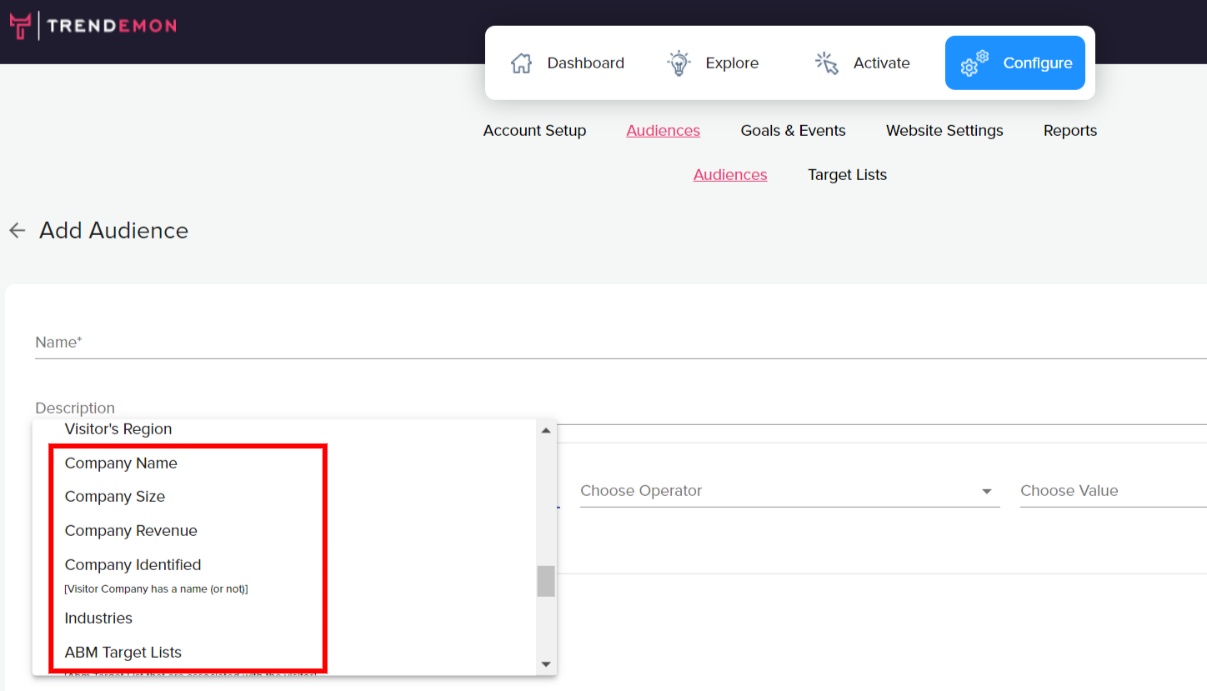Audience setting and overview
In this article, you will learn what is an audience, the benefits in creating an audience and how to configure an audience in Trendemon.
An audience is a group of website visitors, that shares the same behavior or attributes.
By creating an audience you segment visitors based on different parameters (for example Geolocation, Specific source, target list, ...) or based on their behavior on your website (for example: reached specific product pages, read more than 3 pages, visited the blog area). This will allow you to explore the audience and learn about what this group of visitors engaged with on your website, their source, conversion rate, articles they engaged the most, and more.
The other aspect of creating an audience is to target them with our personalization campaigns.
The playbook is to create audiences from "top of funnel" all the way to opportunities from your CRM in order to track them and to create campaigns for them to move them down the funnel
Create an audience
Here is how you can build an audience:
1.) Go to configure -> audience -> create an audience
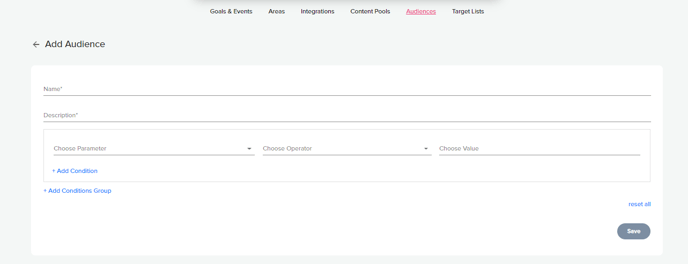
2.) Add the name of the audience and description (the description will allow you to understand the configuration in the overview screen )
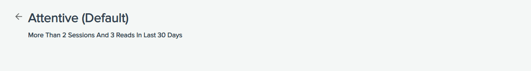
3. ) Select Parameters and values for the audience (for example original source is paid )
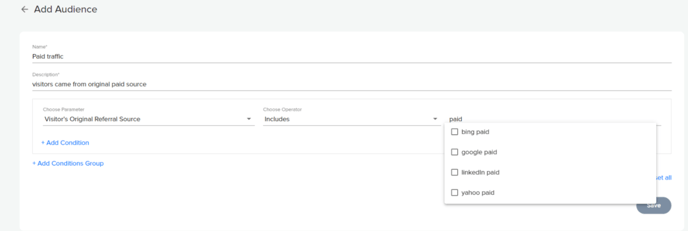
You can add as many parameters and different audiences to explore more about your audience
Here are some common examples :
- Visitors that came to the website via LLM Chats (like ChatGPT, Perplexity and more)
- An organic source with less than two page views
- Organic with intent - came organically visited more than 3 pages or more than 1 session
- Paid traffic with intent - visited from paid source and read 2 pages or more in the blog area, or more than 1 session.
- Geo-based - visitors from APAC states
- High intent or product-based - completed an event of reaching price page/ product demo page.
- Audience by your companies target list, industries
- Dynamic ABM audience by revenue and/or size of company
Please note that you cannot create audiences based on Marketing Automation attributes, but you can target visitors based on these attributes directly from the campaign.
Please note that Trendemon automatically creates an "Attentive" audience which includes visitors that had more than 2 sessions and 3 reads in the last 30 days.
Explore audiences
Once the audience is set you can explore it in our dashboard (note that the information will be gathered from the day the audience was created and not in advance) :
Go to explore - audiences
On the general screen, you will see all active audiences and you can filter by specific goals they completed or search by name.
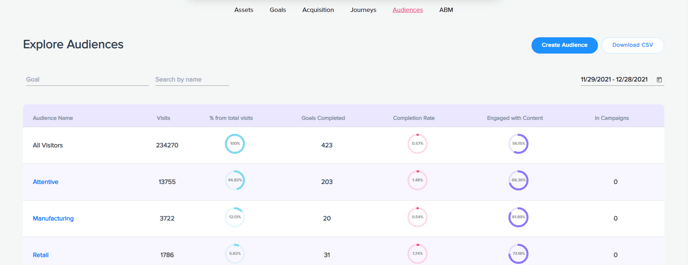
1. Audience name
2. Visits - how many visitors are segmented under this audience (note that a visitor can be part of few different audiences)
3. % from total visits - the percentage of the visitors that are included in this audience group.
4. Goals completed - how many visitors completed one of your business goals (if the view is filtered by a specific goal ) the information will indicate this specific goal.
5. Completion ratio - the percentage of goals completed out of visitors from this audience.
6. Engaged with content - the percentage of visitors that visited one of the content areas.
7. In campaign - the number of campaigns targeting this audience (you can click on the number to see the campaigns it is targeted in) Note, in the campaign you must select the configured audience for it to be included in the audience screen (setting same criteria in the custom fields will not be shown in this screen)
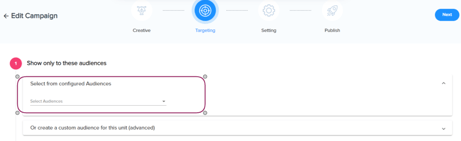
Audience page
Click on the audience name in the 'Explore audience' screen to see more details on the specific audience :
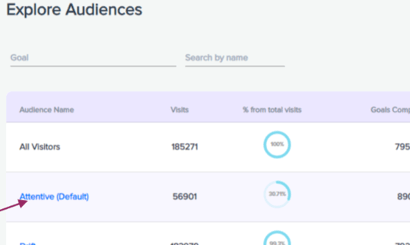
here are some more details you can find :
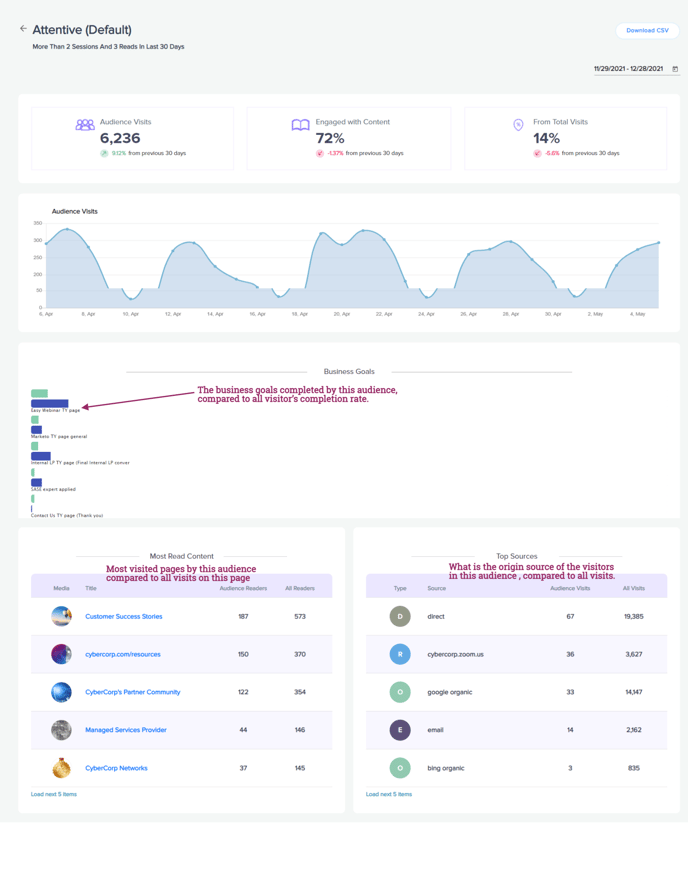 Target the audience
Target the audience
If you want to target the audience with a specific CTA or message you can do it by selecting the audience in the campaign Targeting. (read here on how to create new campaign)
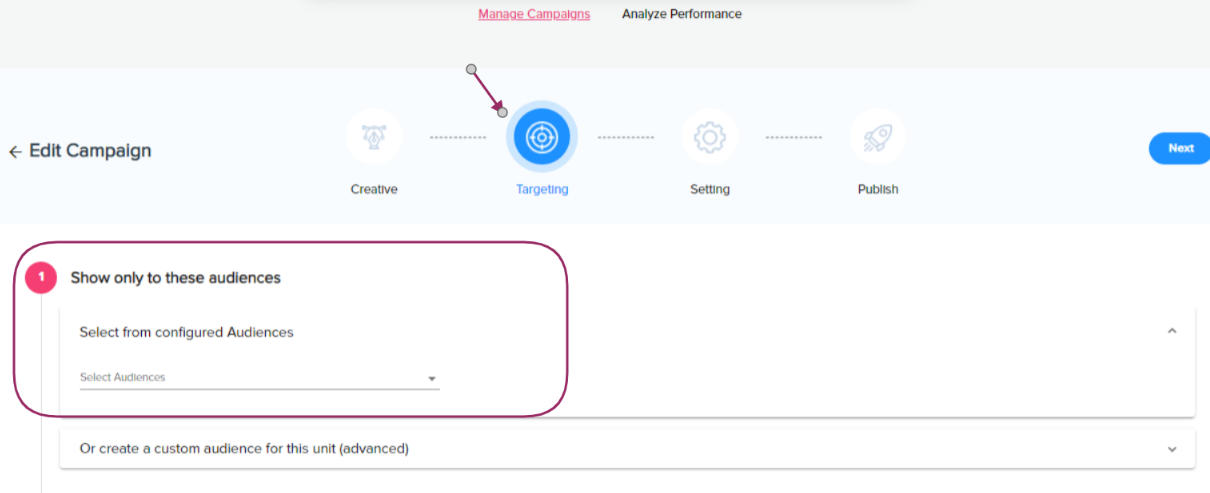
Creating an Account-Based Audience
Trendemon is powered by 6sense IP identification capabilities. This enables us to identify the account of each IP that lands on your website. We also utilize 6sense firmographic data to enrich account data and allow you to create audiences based on account identity, industry, company size, revenue, and much more. This will enable you to create an audience/s based on your ideal customer profile.