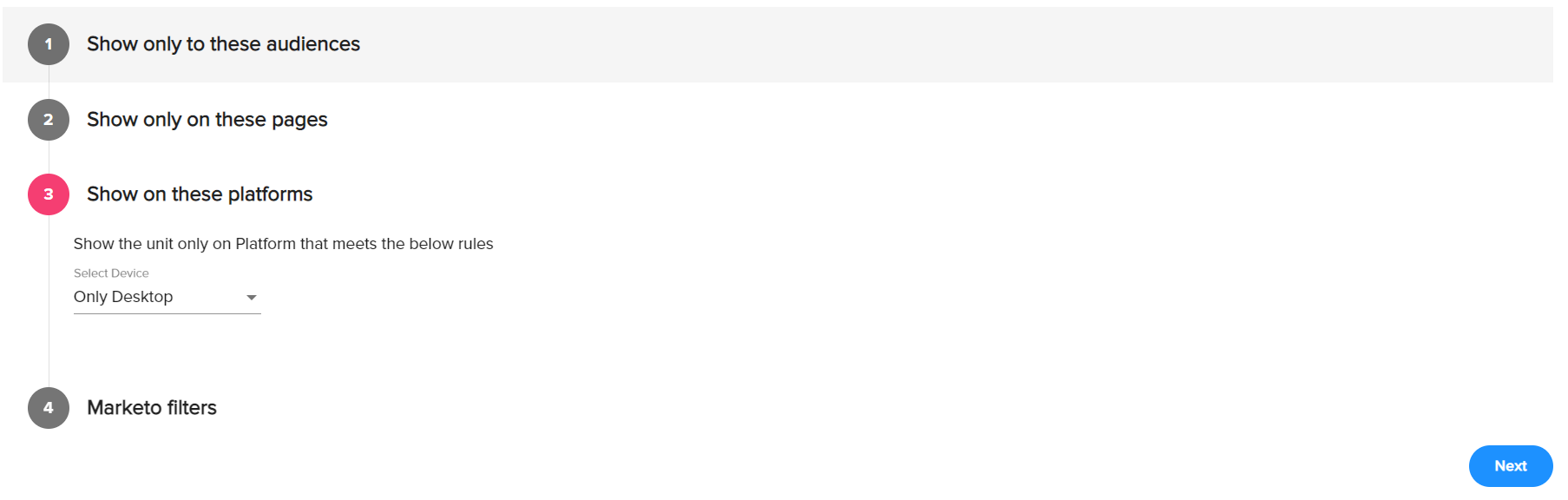Campaign Targeting
The targeting of a campaign is what provides the personalization aspect. Because of the way Trendemon tracks visitors we can personalize the campaign by the behavior of the visitor, his status on your Marketing Automation platform, and where he should see the campaign when he visits the website
Show to These Audiences:
You can target Trendemon campaign and display them to configured segments, configured audiences, custom audiences and specific visitors based on Marketing Automation attributes.

Custom audiences:
Define the audience of the campaign by any behavioral aspect, like how many pages or sessions they need to have in order to view the campaign, specific areas they visited on the website, from which source they came to your website, Geo location, and more. You can also combine conditions using AND/OR operators.
The campaign in the example below is targeting visitors that had more than 5 pageviews and came in via Google organic will see the campaign.
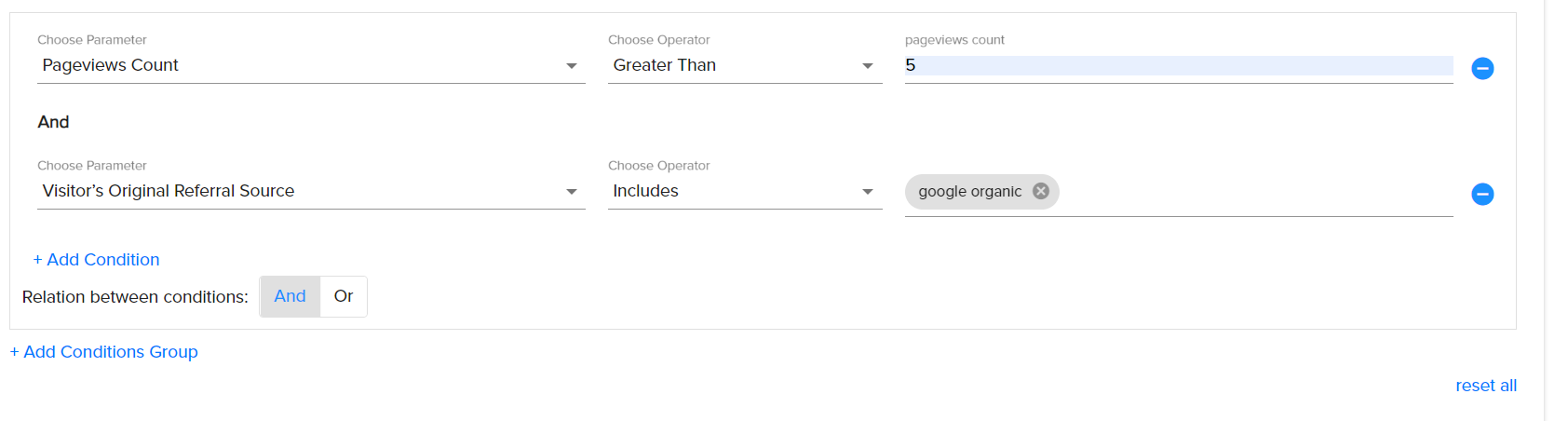
You can also use this section to exclude specific visitors from seeing your campaign. In the example below the campaign will not be shown to visitors from the US that came to the website from a specific UTM source:

Display to visitors based on Marketing Automation Attributes:
You can also display your campaigns for specific visitors based on their attributes on your Marketing Automation platform (Marketo, Hubspot and more).
Once this option is selected, you will see a list of all your Marketing Automation fields, and you can select the specific attributes and values you want to target.

Show on These Pages:
After you chose the audience, you can choose where it should be displayed. If you want the campaign to be presented on all website pages, you don't need to choose anything, but if needed, you can choose specific website areas, tags, and URL's. In the example below I chose to show the campaign on the blog area or on a specific URL
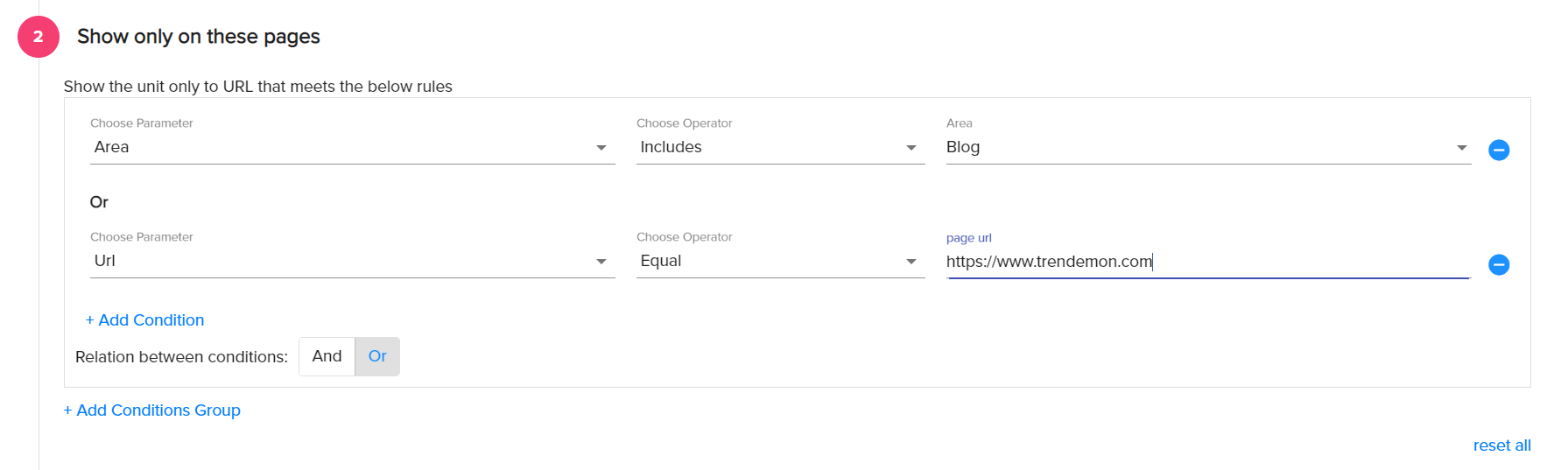
Show on These Devices:
You can also choose the platform, Desktop, Mobile or both