Trendemon survey campaign
Surveys are a great way to map your visitors’ personas, simply by asking them who they are. Then, you can use this information to personalize their experience accordingly.
With Trendemon’s surveys, you can create questions and answers for any type of audience to get to know your visitors better. You can create multiple questions, choose who will see it and where the campaign will be displayed on the website.
Based on the responses visitors filled out on your surveys, there are several actions you can take:
1. You can create an audience based on the answers to the questions and then create a campaign just for that group. Example: Let’s say you have 3 answers in your surveys, you can create an audience of all the users that answered the 1st answer, then you can create another campaign that only they will see.
2. Retargeting campaign on your ad network – Create an audience by the answers and then run a retargeting campaign to bring back that group.
Setting up a Survey
Creating the survey is like creating any other campaign, First, choose the layout you want to use - we have a few pre-defined templated for you to choose from, or - you can design your own look and feel using our configuration options.
Then you can define your the question/s and answer/s, and also update the "Thank You" message that appears after the visitor replies on the survey.
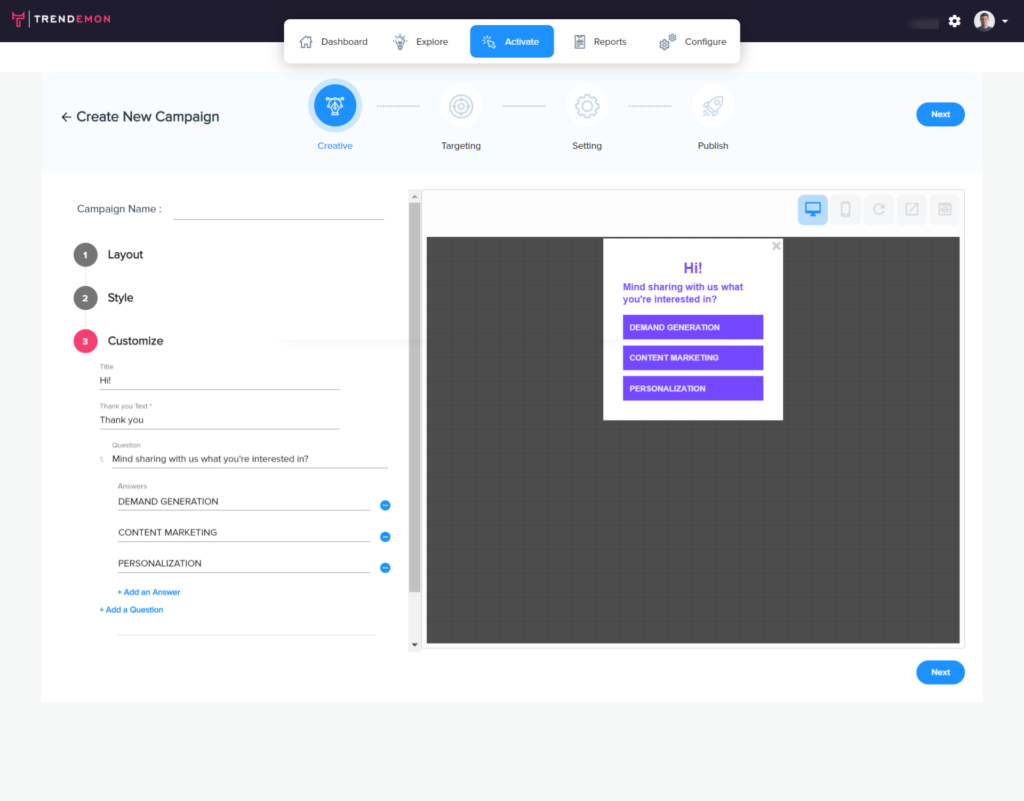
Select the In Targeting audience and where it should be displayed and publish the campaign. Read more here on targeting settings
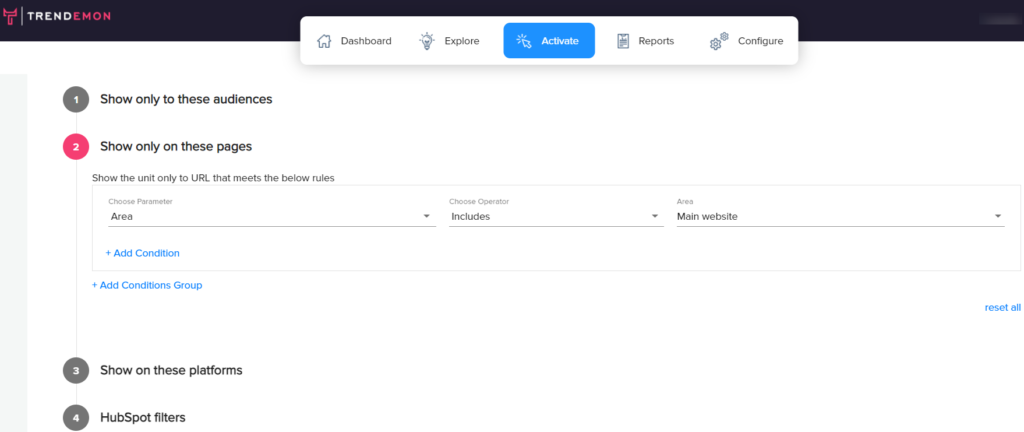
In the publish screen you can see the preview of settings and the unit itself.
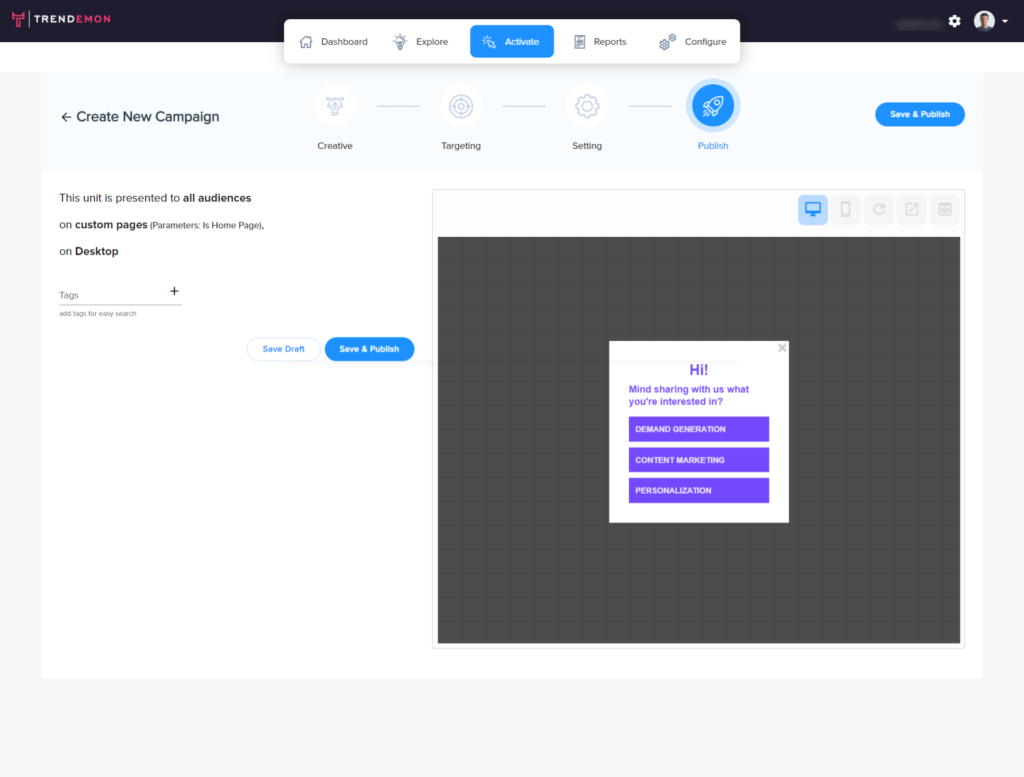
Analyzing the Performance of the Survey
You can explore the performance of your survey by navigating to Activate > Analyze > Campaigns, Offers and Autopilots:

Scroll down to the bottom table and filter it on Type = Survey. Click on the dropdown arrow on the survey row, and explore the distribution of the replies:
