Style template - custom theme
Trendemon allows you to create your own template of style and to use it on different campaigns.
Trendemon allows you to create your own template of style with the brand colors, font, and more.
You can create different themes and templates for different overlays (slider, Powerbar).
To create the template you have to set the CSS inside a campaign (use this guide to read more )
Go to create new campaign -> select the campaign you want to run.
in the creative tab - > click on customize -> in the theme change to Custom
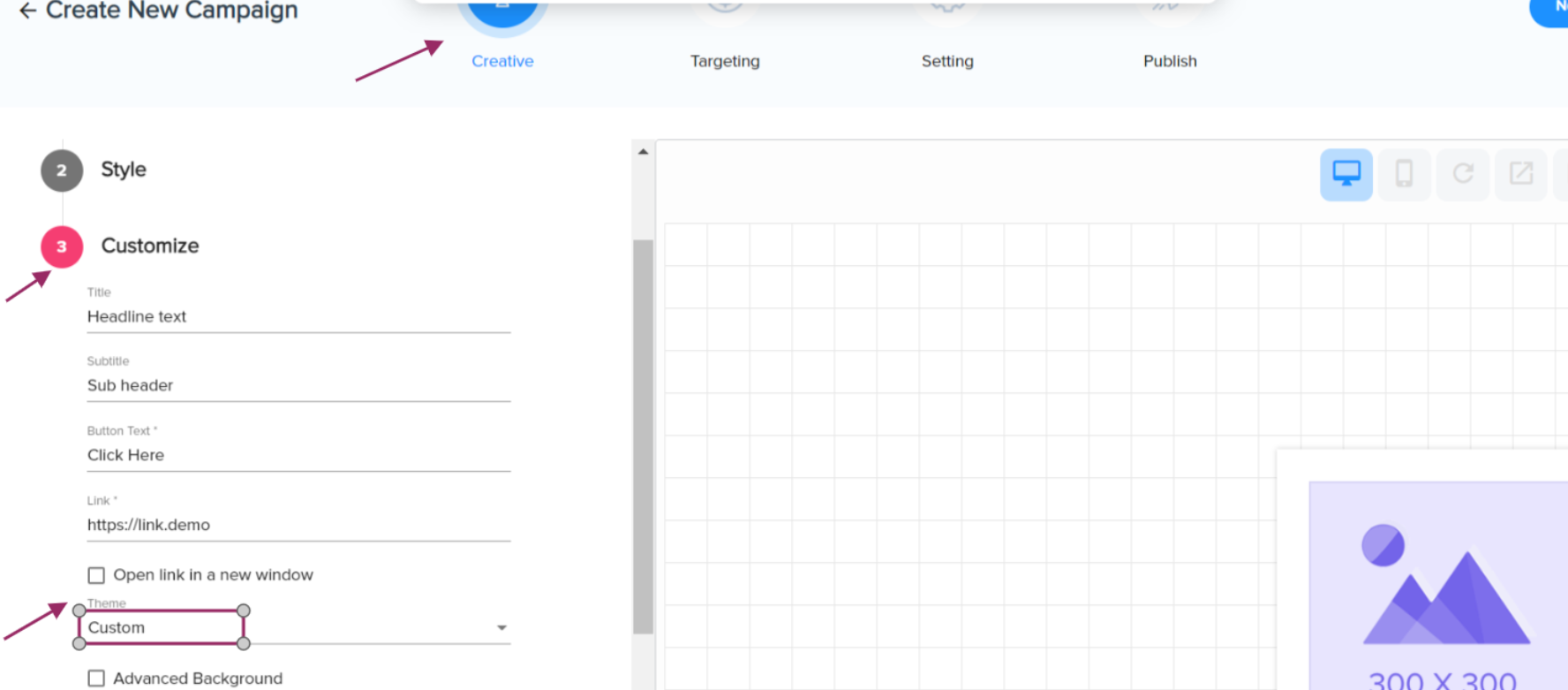
a New menu will open. You will have the option to select colors and custom CSS. ll changes will be automatically presented on our preview screen. (to change colors click on each one and select the color or add the hex color code )

Once you completed the design you now have to save the template as a theme to have it available on your next campaigns.
To save it click the ribbon below the CSS add the name and save it.

To use it when creating a new campaign, select the theme you created to load the design template.
Note, the theme is saved for each user and not based on account, and it is not changed dynamically (if you change the design of a campaign with the theme, it won't impact other campaigns with the same theme)