Create New Form CTA
Trendemon allows you to build a form CTA to get your visitors to leave their details when downloading gated content, requestion a demo, or subscribing to an event.
Trendemon allows you to build a form CTA to get your visitors to leave their details when downloading gated content, requestion a demo, or subscribing to an event.

To capture leads you can use a Trendemon form or a the MA form option.
1. To create a new form CTA go to Activate -> "Create campaign"

2. Click on "Capture leads"

3. Select the form type, you can select between the Trendemon form and the marketing automation form.
Trendemon form
If you select to use the Trendemon form you can create and customize the form directly from Trendemon by adding and editing fields and you can also connect it to the marketing automation lists.

Name- the name for internal use.
Field Label - the field name will be shown to the visitor.
Field - the type of values the field is allowed to receive

When selecting to connect the leads directly to marketing automation you will have to add:

Hubspot static list- You can also select to send the lead to specific lead lists.
Hubspot form GUID - add form ID activity to the lead by adding its number in the customize section (the form should have the same fields as the form you build on Trendemon )
Send lead notification - click here f you want to receive a notification email when a visitor fills the form.

Marketing Automation form
You also have an option to use forms created in Marketing Automation platform like: Hubspot, Marketo and Pardot, and display then as a Trendemon personalization unit.
To use this option you will have to first create the form directly in the marketing automation.
Using a Hubspot form:
Inside the form and after it is ready - click the embed button and copy the code
(Note - you will have to set the form as HTML to be able to add CSS design to it)
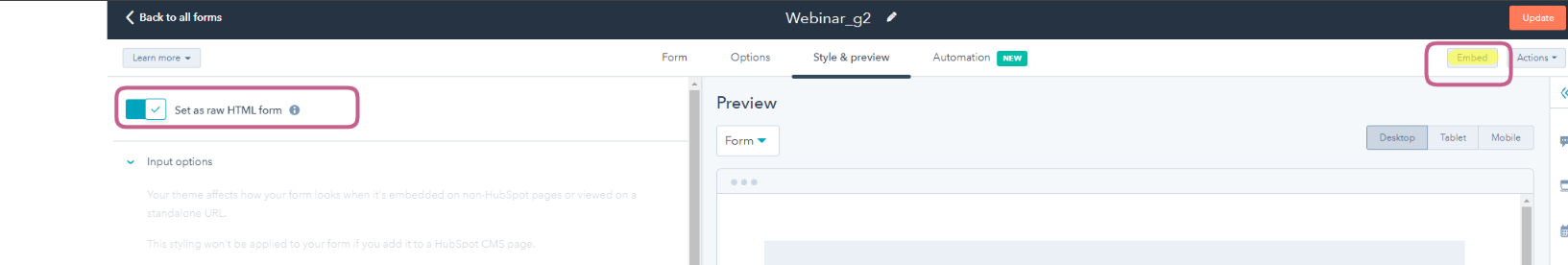
Using a Marketo form:
Once the form is set, copy the code from the marketing automation,
In the lead capture select the connected marketing automation. and paste the code

In the customize section you can edit the title and colors (note - fields name are edited from the marketing automation form )
If you want more design options you can add CSS, Select Theme - 'custom' and add CSS see the designed unit in the preview window.
To receive an email alert each time a visitor submits the form, check the “Send leads Notification” box. Then, add the email addresses of the recipients who should be notified.
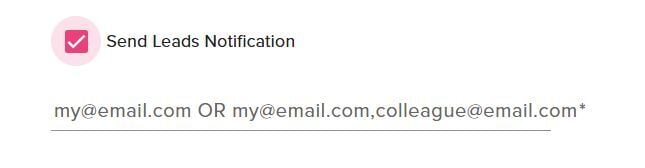
Once your form is designed and set up, you can continue with selecting targeting and settings.
You also have an option to display a PDF after a visitor submits the form. You can configure this option by navigating to the "Publish" section of the form, and populating the "post-completion script":

If you still have questions done hesitate to contact your CS