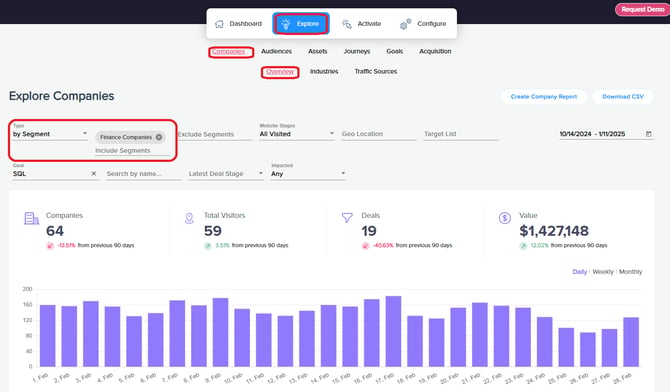Segments
What Are Segments?
Segments is an enhancement to our ABM offering, allowing customers to group target companies based on custom rules. This feature enables you to cluster your ICPs based on different attributes, and then monitor their progression through the buying funnel.
You can create segments based on these data points:

Once your Segments are created, you can receive automated reports and explore trends of companies within target segments. Segment data is also accessible in external systems such as Marketing Automation and CRM platforms, serving as an additional data point to trigger workflows in those platforms, ensuring seamless integration and enhanced data-driven decision-making.
Below are some examples of how to define segments based on different firmographic attributes and/or engagement levels:
- Deal Stage - All companies that belong to a specific deal stage in your CRM (closed won, prospecting, upsell...)
- Finance ICPs - All companies in the "Finance" industry, with 100-5,000 employees, that don't have any open opportunities in CRM.
- Pricing - All companies with 100-5,000 employees, at least 3 unique visitors per company, and also visited the pricing page during the last 30 days.
Segments Use Cases
Below are various options to utilize segments and enhance your ABM strategy and execution:
- Inside Trendemon’s Dashboard: Use segments to filter insights and gain a more focused understanding of your target companies' behaviors and engagement.
- Standalone Insights: Discover valuable segment insights such as company stage in the buying funnel, content assets they interacted with, channels they originated from and more. Share these insights with any team member, even if they don’t have access to the Trendemon platform.
- Scheduled Reports: Receive reports and notifications on companies in segments and stay informed about the performance and progress of your target accounts.
- External Systems Integration: Utilize segments within external systems such as Marketing Automation and CRM platforms. Trendemon is pushing company-level data (like segment name) into those platforms to help you trigger workflows and actions based on this info.
How to Set Up Segments
Create a new segment by navigating to Configure → Audiences & Companies → Company Segments, and click on Create Segment.

Name your segment and select the configuration rules. You can define your segment based on firmographic info, company’s website engagement, CRM opportunities, Marketing Automation attributes and more.
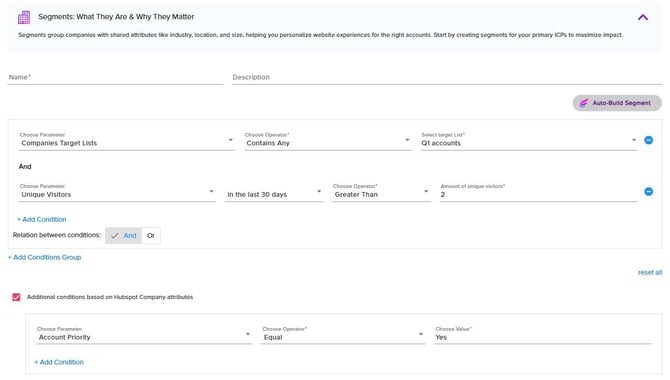
And click on "Save".
Click on “#companies currently in segment” to review the full companies list. You also have an option to exclude irrelevant companies from being tracked.

Please note that the segment will only include companies that visited the website after the segment was configured.
Segments Insights
You can explore segment insights on our GTM Compass report. This stand-alone report can be accessed from the main Dashboard screen, it highlights the buying funnel of each segment, engagement with content and traffic sources. Click here to view a sample report.
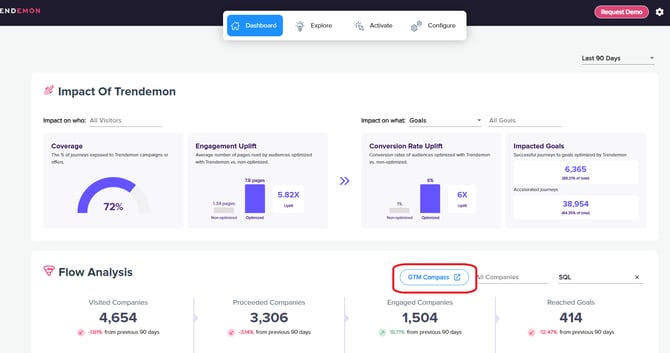
You can also view segments insights on the various Explore screen we have on our Dashboard:
Explore Assets
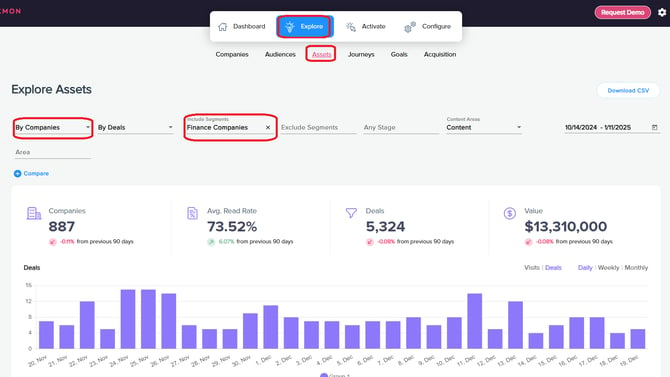
Explore Journeys
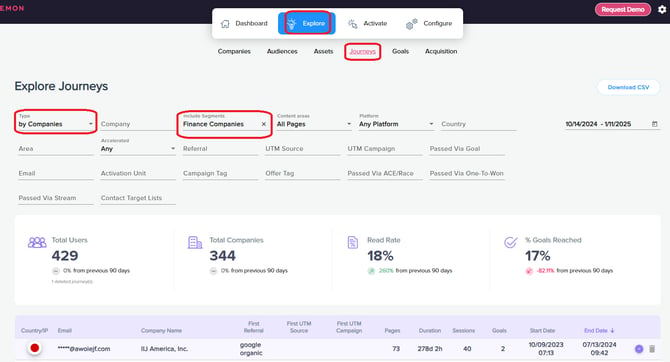
Explore Companies