Marketo Integration
This guide explains how to integrate Marketo with your Trendemon account.
1. Create API Only User Role
In your Marketo account, go to Admin -> Users&Roles -> Roles -> New Role. Fill in the fields, check "Access API", and save (read more):
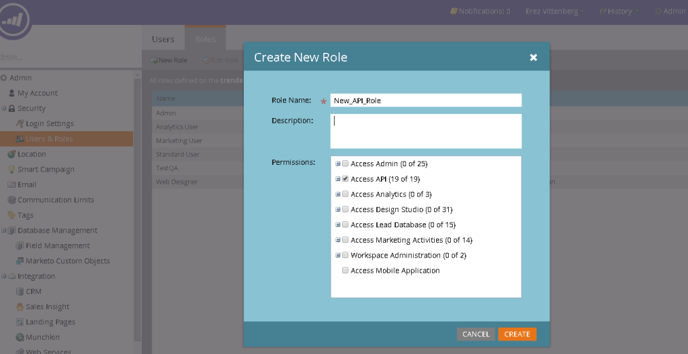
2. Create API Only User
Switch to "Users" tab -> "Invite New User", then check the role created in Step 1 and the "API only" checkbox (read more):
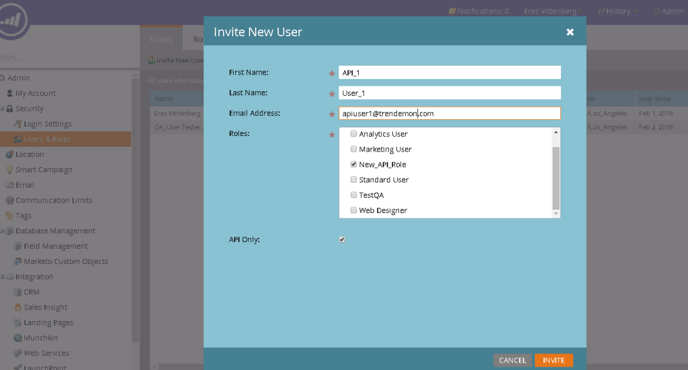
3. Create A Custom Service For Use With ReST API
In Admin, go to LaunchPoint -> New -> New Service. Fill in the fields, choose Service=Custom and API Only User (the user created in Step 2), then save (read more):
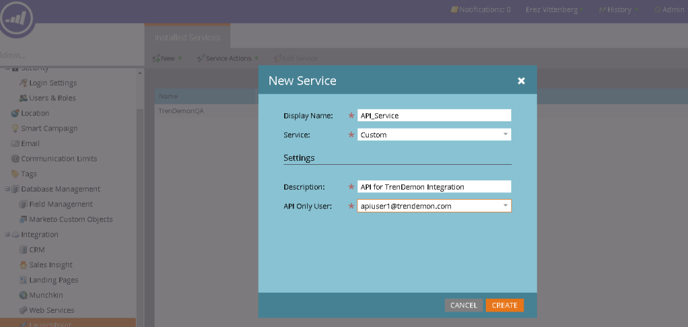
4. Click "View details" next to the service created in Step 3 and copy the Client ID and Client Secret values. You will need them later to set up integration with your TrenDemon account:
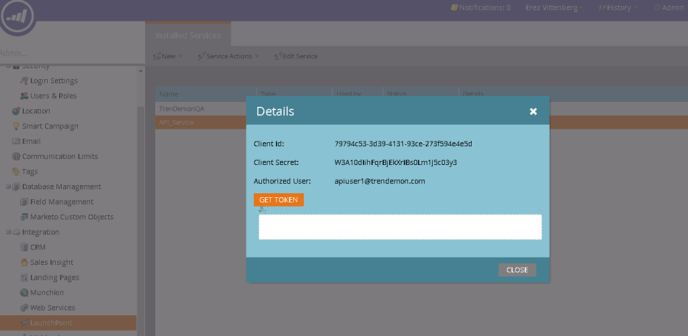
5. In Admin, go to "Web Services". In the "REST API" section, copy the "Endpoint" URL:
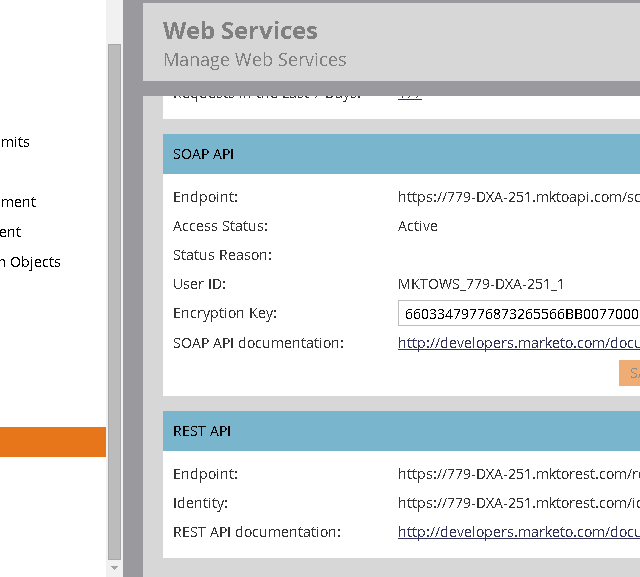
6. On your TrenDemon account, go to Configure - >Integrations -> Marketo and fill in the fields with the values copied in Steps 4, and Then click "Save".
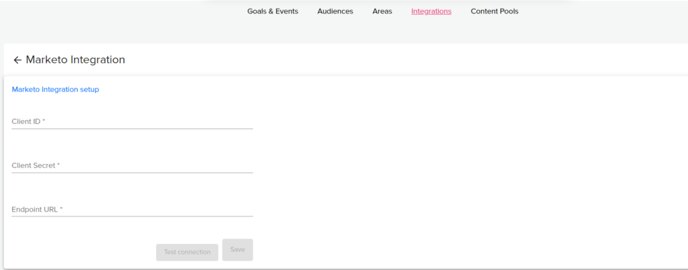
What data are we collecting from Marketo?
1. We save Marketo visitor's cookie when he visits the website in order to connect MA lead to our visitor.
2. We get from Marketo leads emails and save them.
3. If marketing automation goal is configured, so based on lead properties we check the goal, but we don't save anything, just compare, and if it matches the goal just save that goal was completed
Static Information that we get (we don't save it)
1) Lists
2) Lead Fields