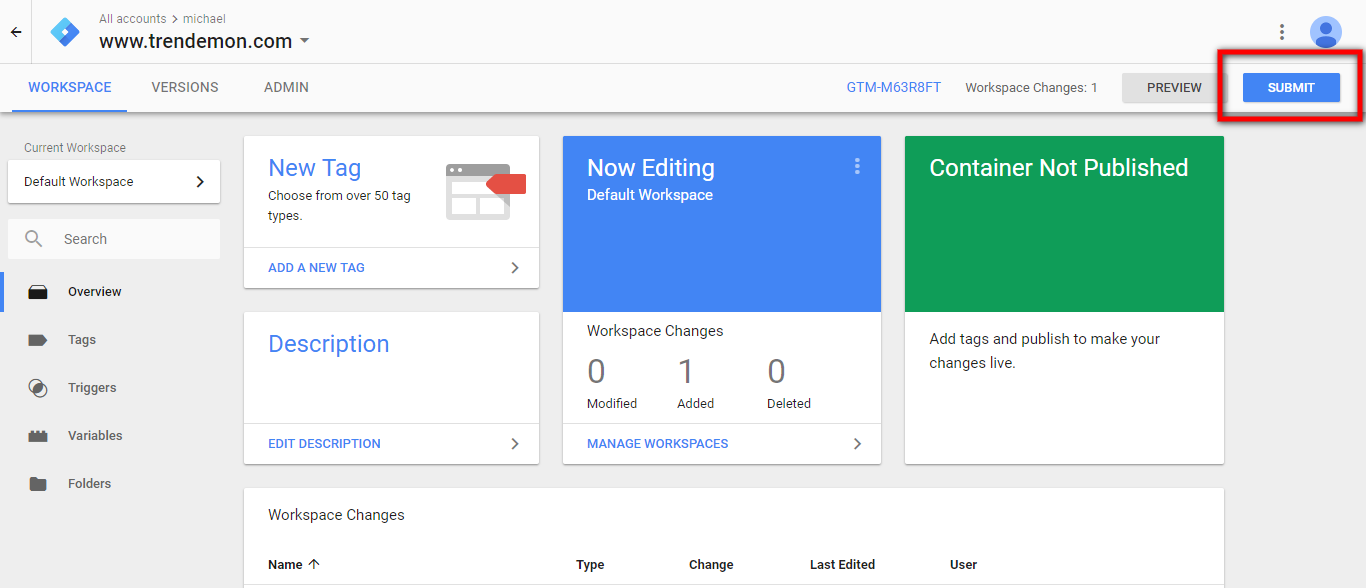Installing Trendemon Using Google Tag Manager
You can install TrenDemon by using Google Tag Manager. Log into your Tag Manager, click on the account name to which you want to add TrenDemon, and Create New Tag:
1) Sign in to your Google Tag Manager account and click "New Tag":
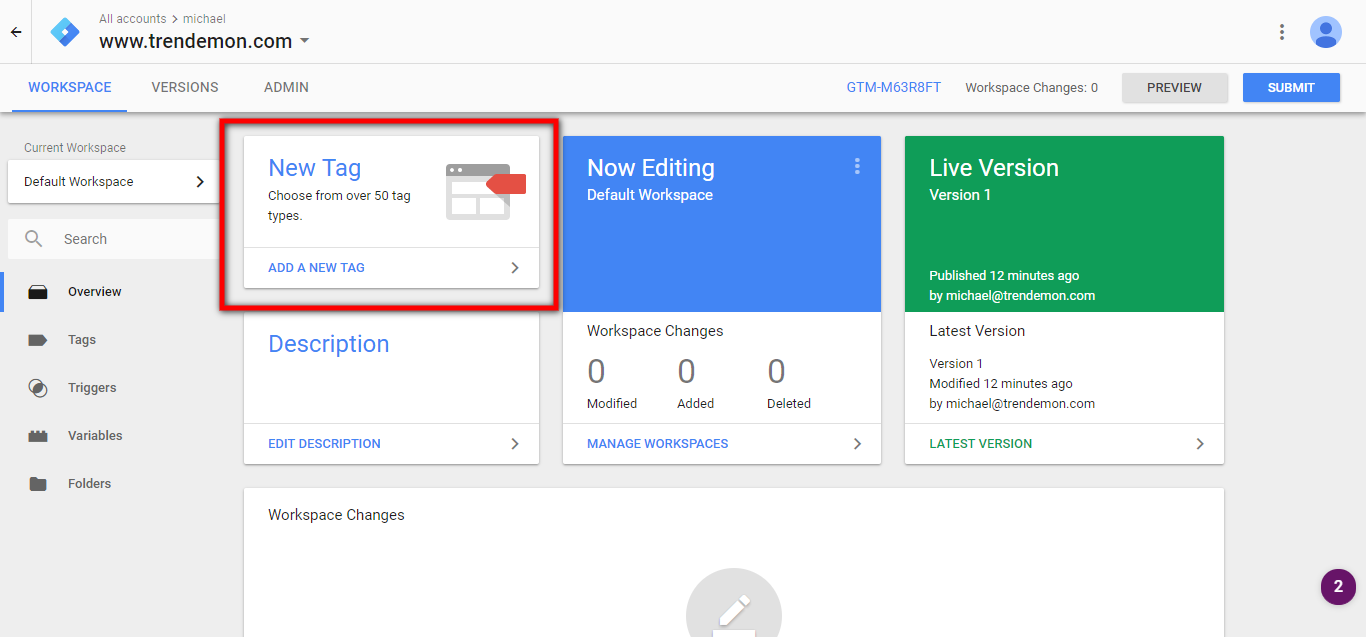
2) Insert the name of the tag and click on "Choose a tag type...":
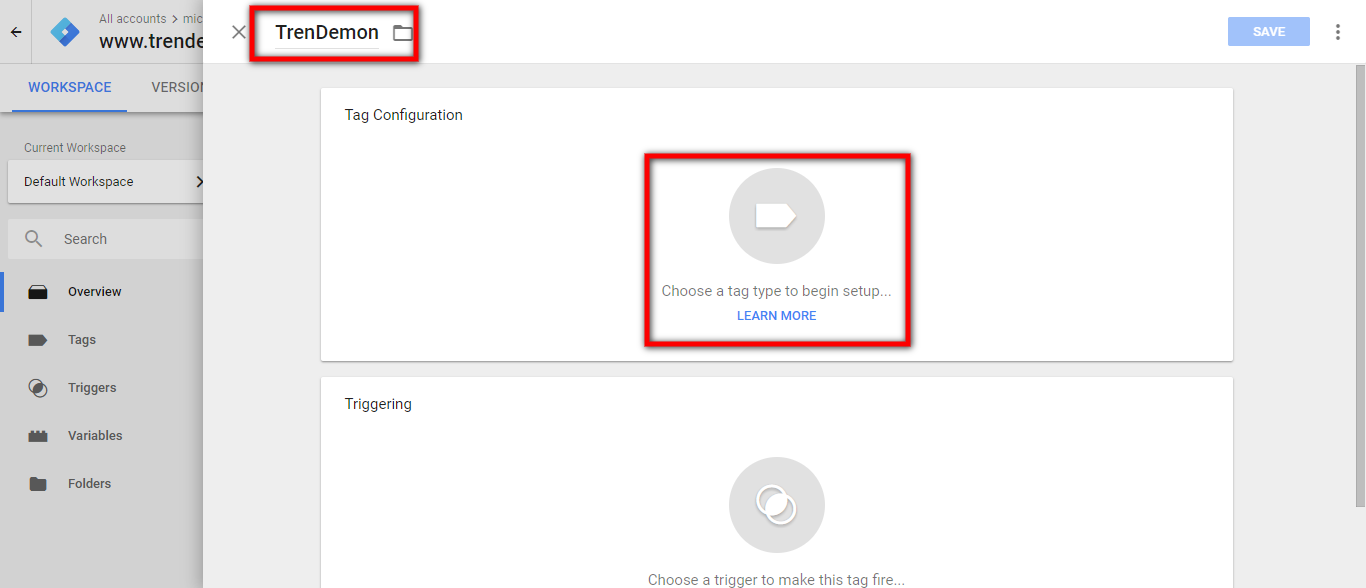
3) Choose the type "Custome HTML":
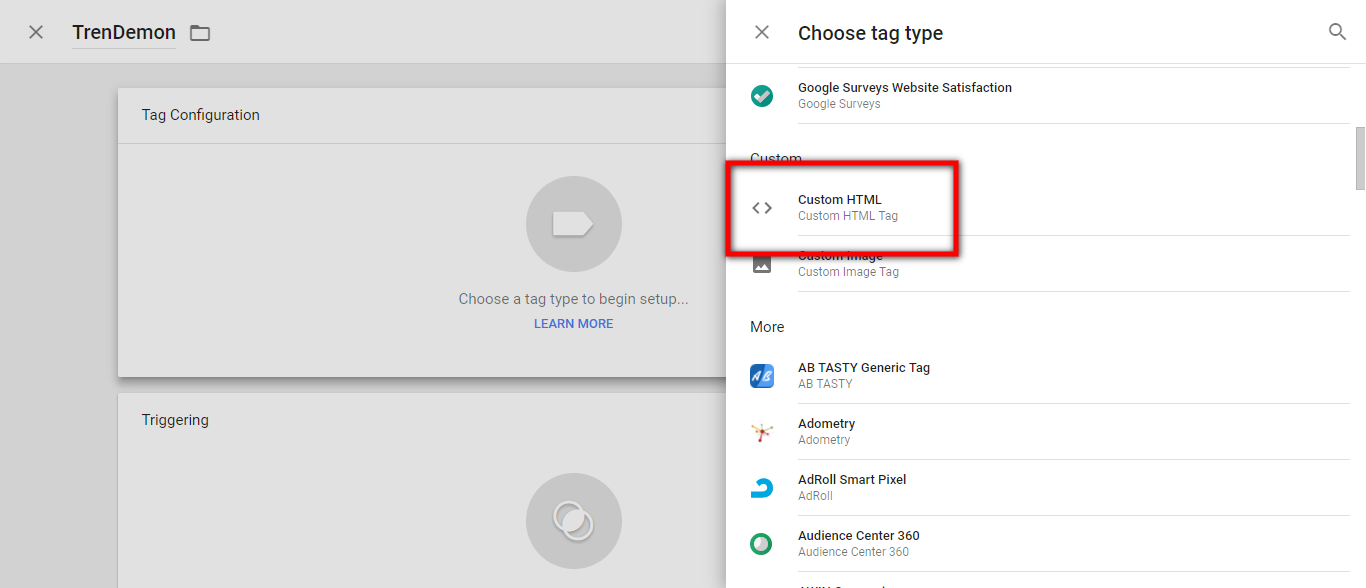
4) Paste the code into the container:
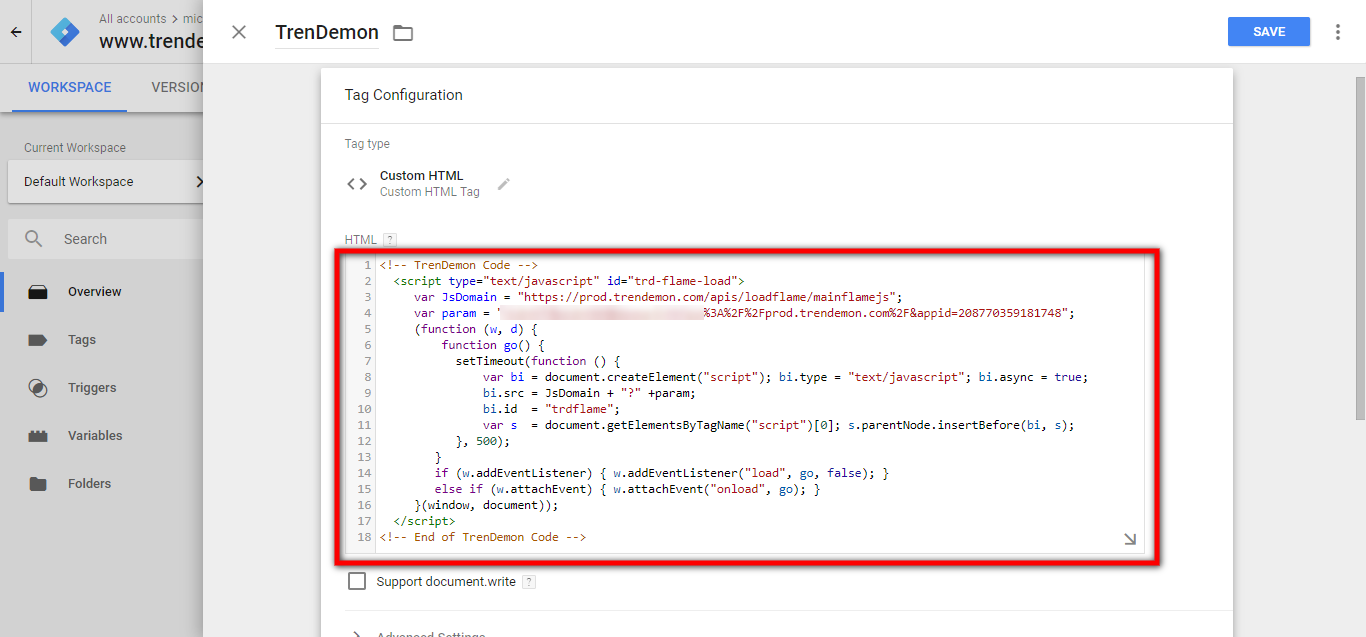
5) Click on "Choose a trigger...":
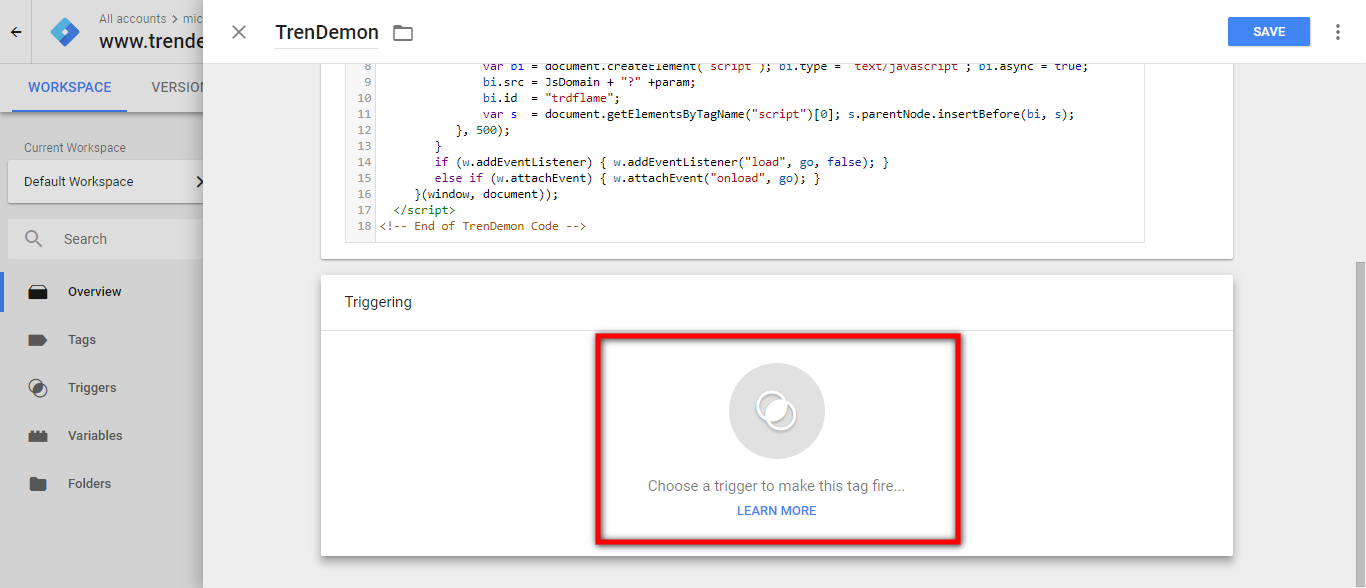
6) Choose "All Pages":
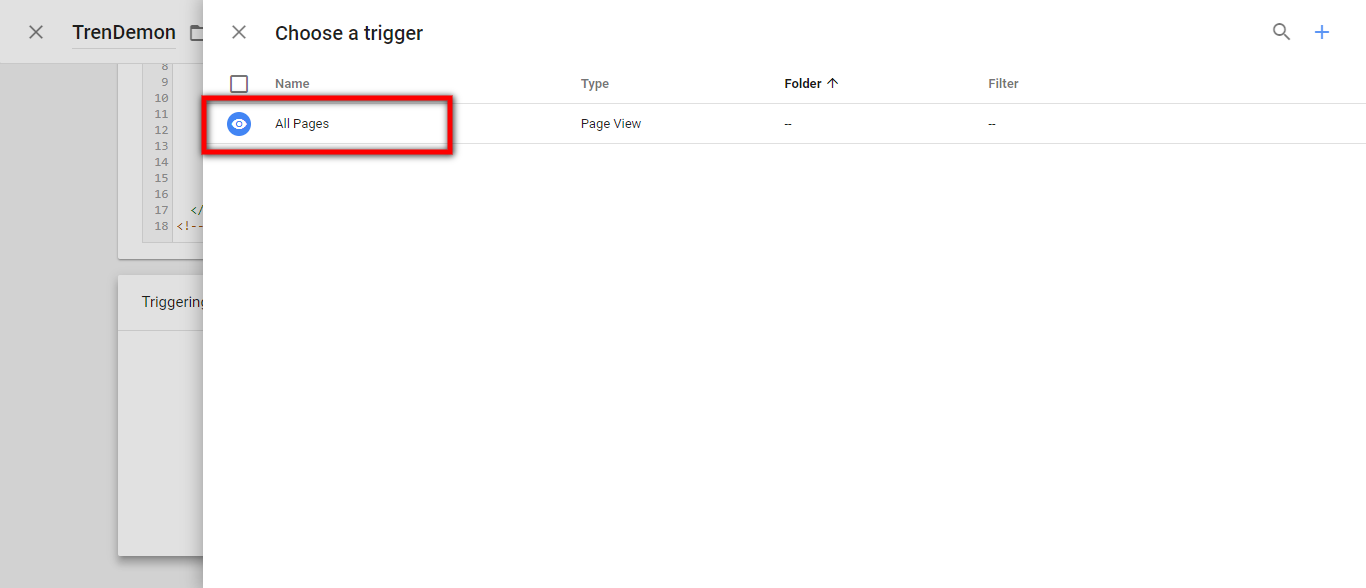
7) Click "SAVE":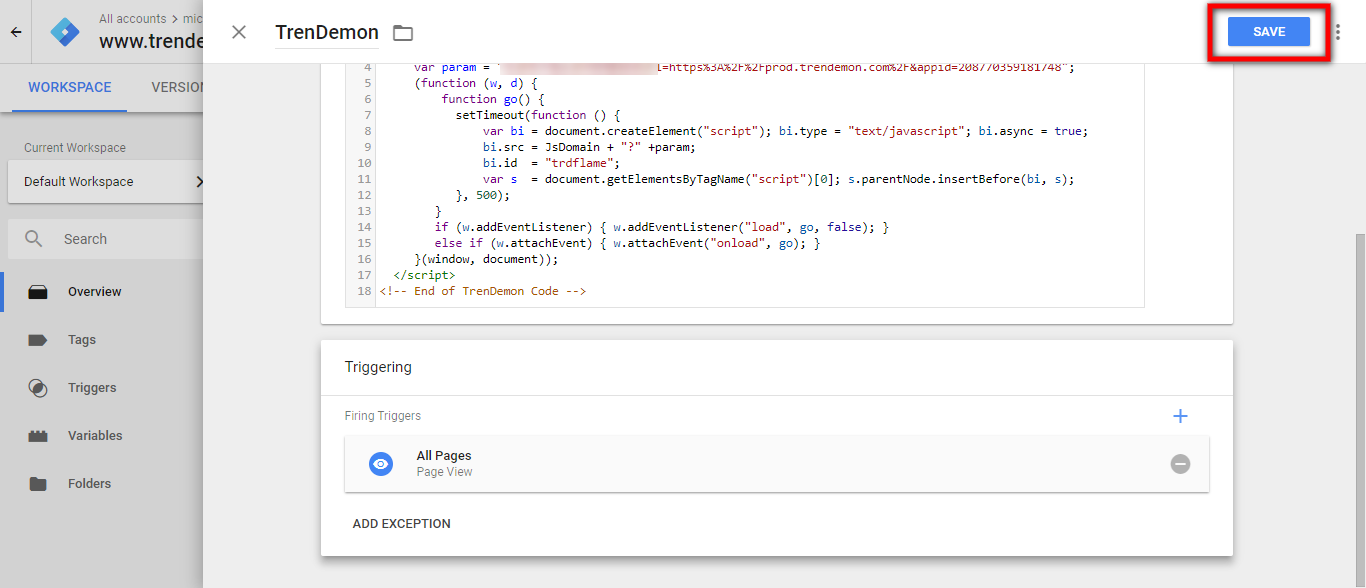
8) Submit the tag: