How to see Trendemon events on a HubSpot lead record
You can view your lead activity and engagement with Trendemon units directly on the lead record in HubSpot to learn more about their engagement level.
In this guide, you will learn how to set your first integration connection between Trendemon and HubSpot and how to add the activities to the record
On the Hubspot account side
Go to setting -> integrations ->Marketing contacts -> Activate the Trendemon button
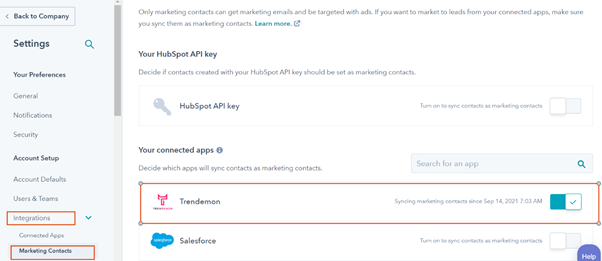
On the Lead record Activity, you can filter the fields to include Trendemon information:
The record will contain engagement with Trendemon units.
