How to check if Trendemon script is running on a page on your website
- Open the page in the browser
- Click F12 and go to Network tab, refresh the page
3. Type 'Trendemon' in the search box and refresh the page.
You should be able to see the running network processes.
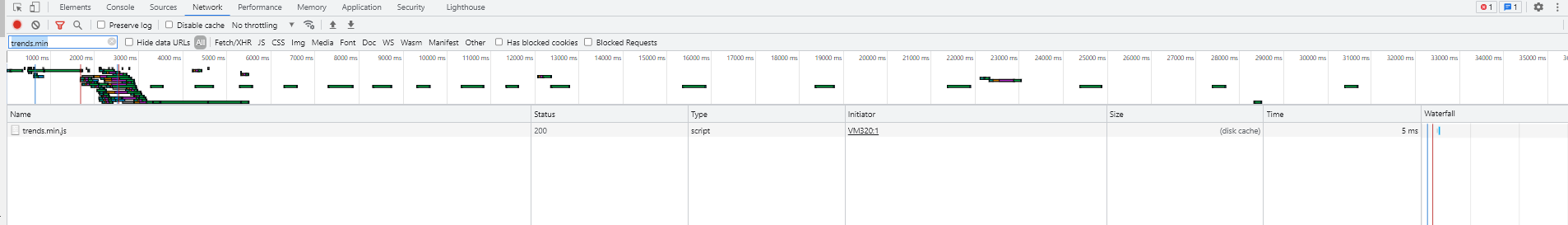
If you still don't see the running processes, click on 'elements and CTRL+F , search 'trdflame'.
you should find the following div inside the Html of the page
<script type="text/javascript" async="" src="https://assets.trendemon.com/tag/trends.min.js" id="trdflame"></script>
If it is there you have Trendemon script running on this page
