How Do I Make a Stream Gated?
1. Under Offers, click on "Create Offer:"
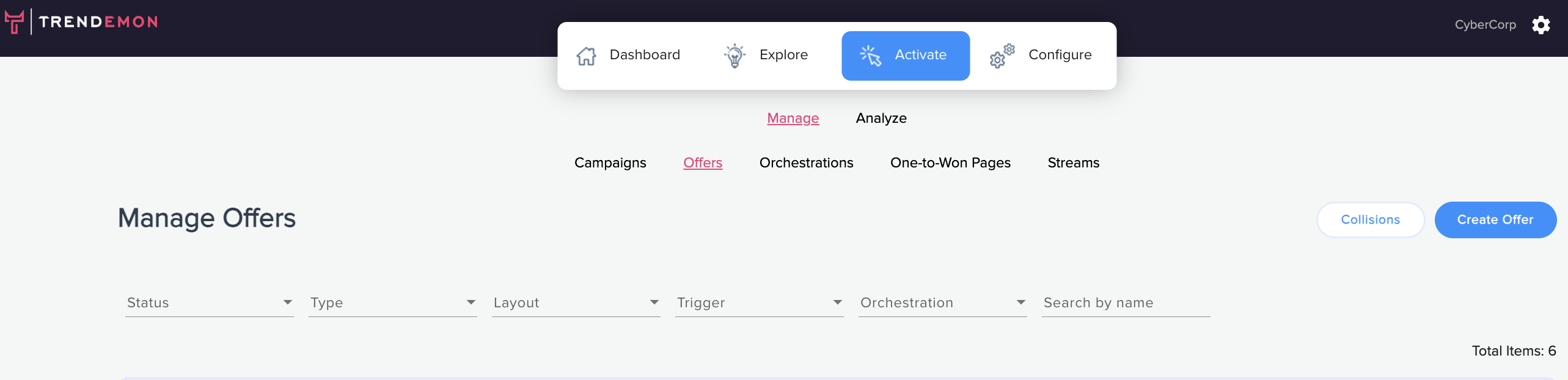
2. Choose the type of "Offer" you want to present; for a gated "Offer" select "Capture Leads," and create the form you would like to present on the "Stream."
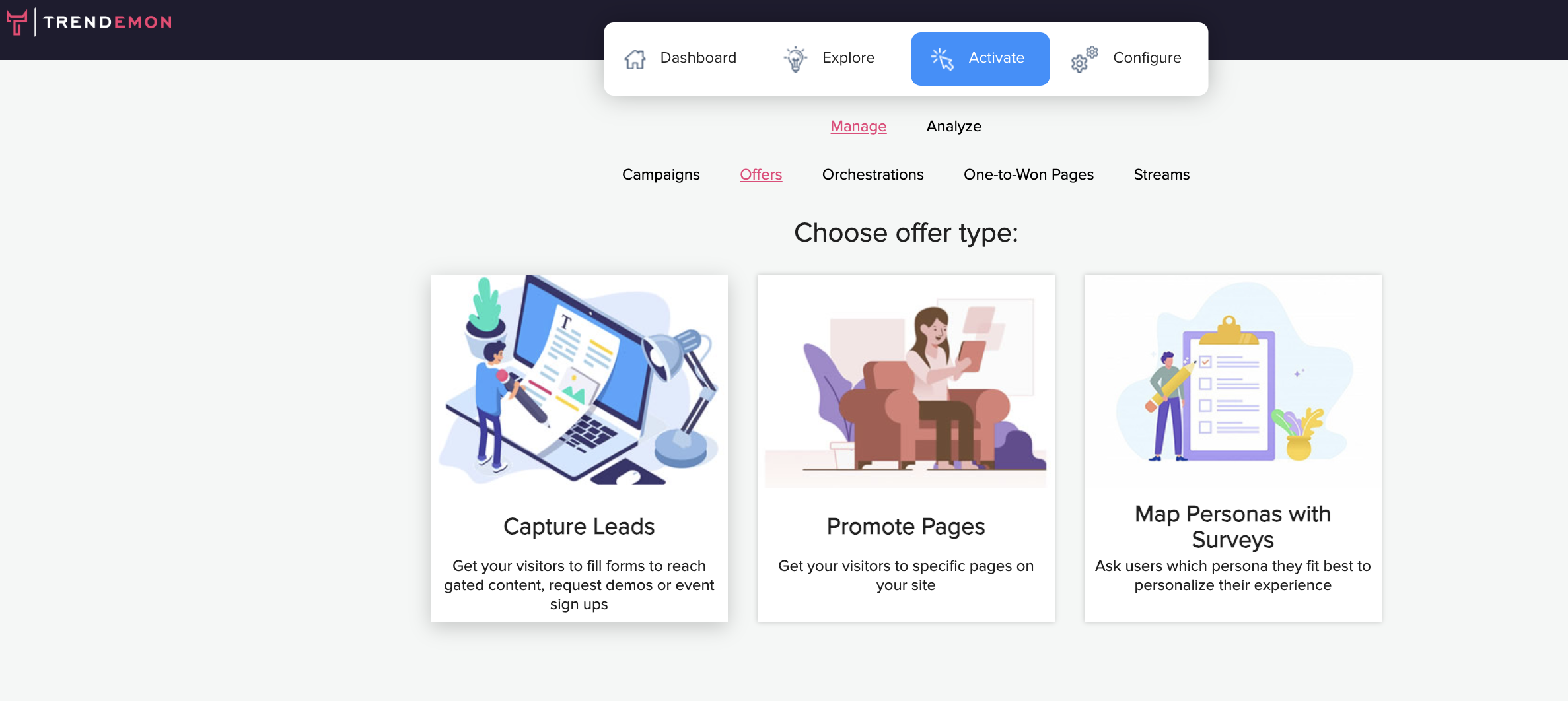
3. Choose whether you want to create a form from scratch, from our existing templates, or if you would like to import an existing template from Hubspot/Marketo:
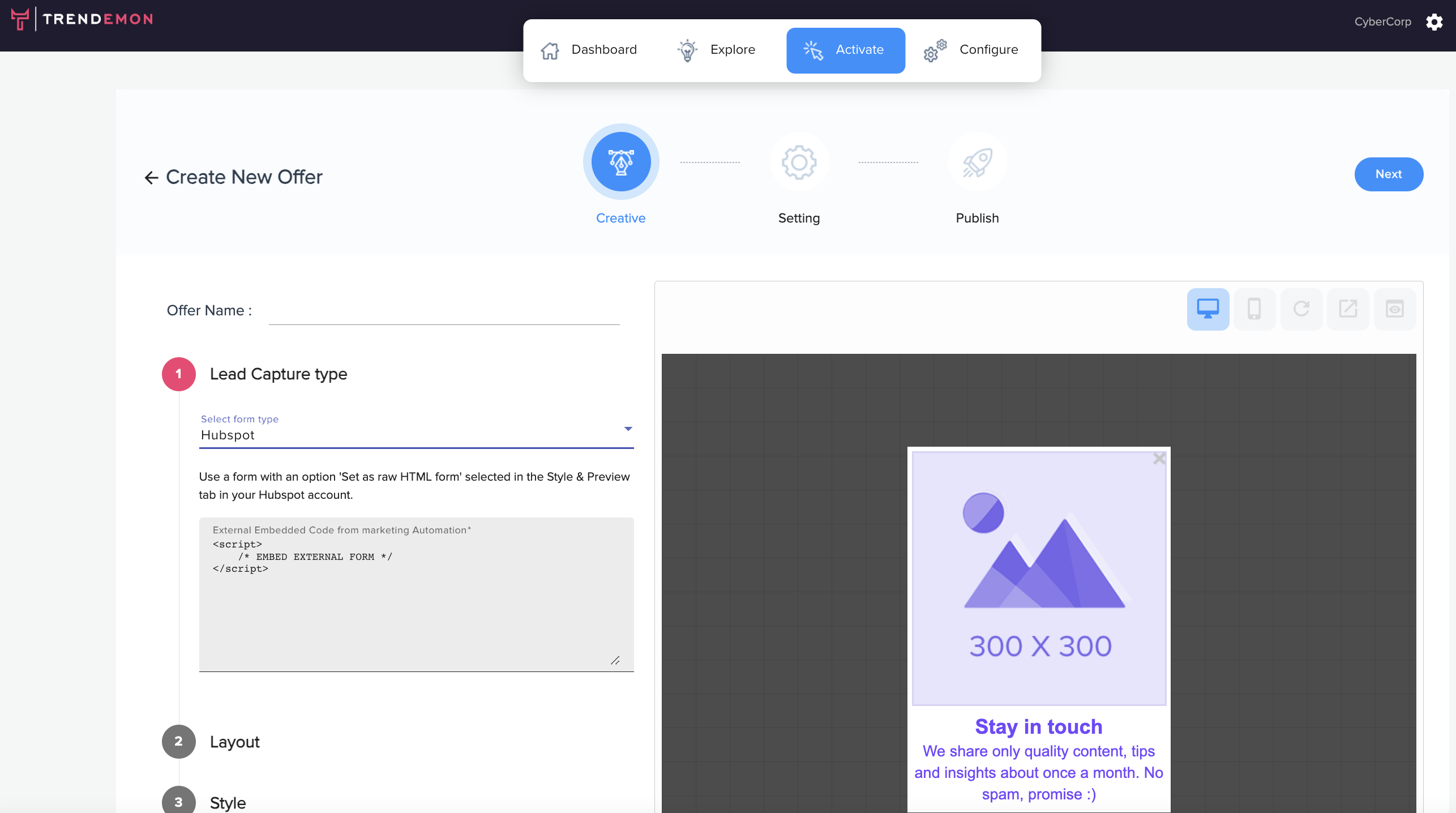
4. Before you publish your "Offer," make sure it is not tagged to any of your pre-set "Offer Tags."
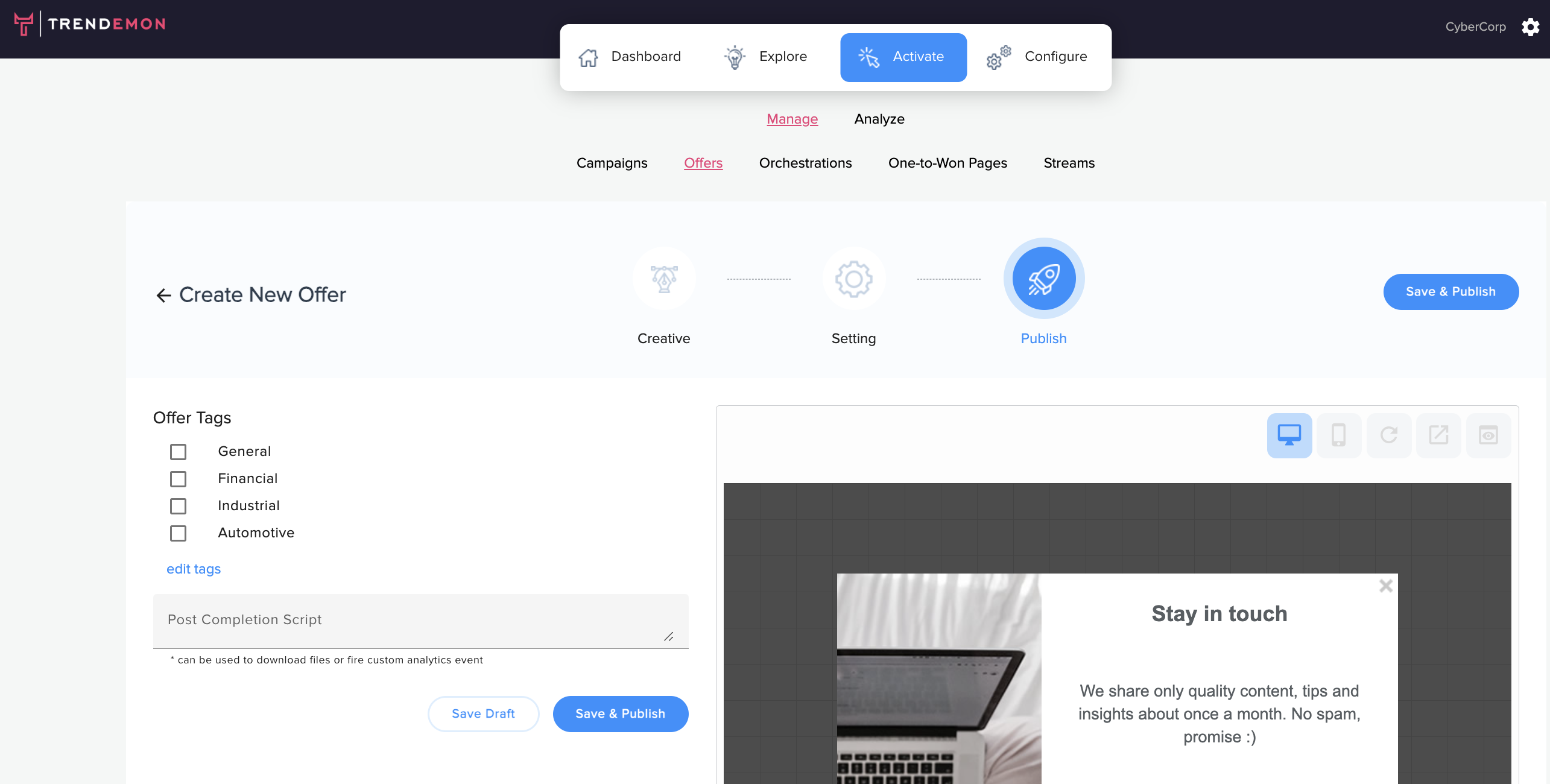
5. Now that you have completed that, return to your "Stream," and under "Settings," toggle "Show overlay offers in Stream?"
-png.png)
6. Select the "Offer" you created previously and don't forget to save the "Stream."