To integrate HubSpot, go to the Integration tab and click on the HS integration button.
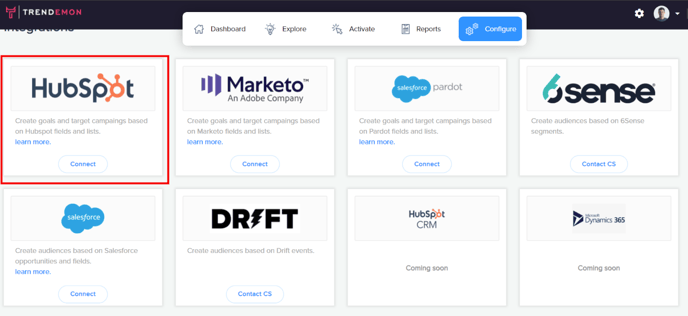
Click the connect
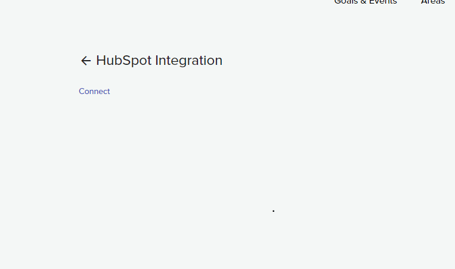
Then fill out your HS credentials in the HS pop-up and choose your HS account:
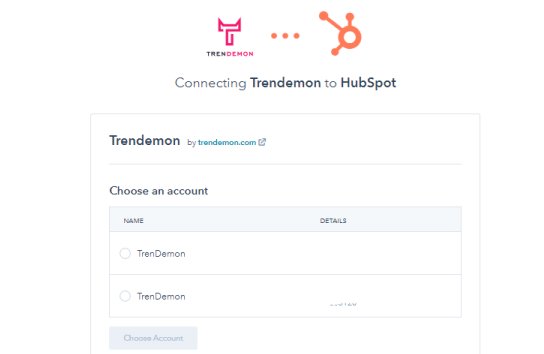
After you complete the integration, you can also set:
Send Leads IP - This will send the IP of each lead that fills out one of our forms to HubSpot.
Send Lead Page - This will send the URL of the page where the user filled in the form to HubSpot.
Page Field Name in HubSpot - Set the field name you want for HS.
If you bump into any issue with HS integration, please contact our Support team.
